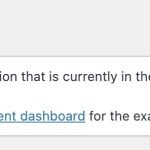This is the technical support forum for WPML - the multilingual WordPress plugin.
Everyone can read, but only WPML clients can post here. WPML team is replying on the forum 6 days per week, 22 hours per day.
This topic contains 17 replies, has 3 voices.
Last updated by Andrey 1 year, 1 month ago.
Assisted by: Andrey.
| Author | Posts |
|---|---|
| August 21, 2024 at 5:33 pm #16091713 | |
|
marcisL-2 Site owner |
Background of the issue: Symptoms: Questions: |
| August 21, 2024 at 9:18 pm #16092269 | |
|
Andrey WPML Supporter since 06/2013 Languages: English (English ) Russian (Русский ) Timezone: Europe/Kyiv (GMT+03:00) |
Thank you for contacting WPML support. Can you please update your WooCommerce Multilingual & Multicurrency to 5.3.7? This may not necessarily resolve your problem; however, we need to work on the newest code available to troubleshoot the issue best. You can check the latest released versions under "My Account -> Downloads" on this site. Instructions to update can be found here: http://wpml.org/faq/install-wpml/ If you do not see the updates, you might need to click the Check for updates button in the Plugins → Add New Plugin → Commercial tab. Then, you should slightly modify the original product, save it, and navigate to the WPML translation editor to complete the translation. If there is still a problem, please upload the screenshots. Please remember to backup your database before you proceed. |
| August 22, 2024 at 7:25 am #16092963 | |
|
marcisL-2 Site owner |
WooCommerce Multilingual & Multicurrency was already updated to 5.3.7. I probably copied that debug info, before I did that. Anyway this didn't solve my problem. I also attached screenshot with the errors logs from the advanced translation editor. These logs are related to this issue, because url contains words from that problematic product. |
| August 22, 2024 at 12:05 pm #16094791 | |
|
Andrey WPML Supporter since 06/2013 Languages: English (English ) Russian (Русский ) Timezone: Europe/Kyiv (GMT+03:00) |
Thank you for your feedback. Could this problem be checked by temporarily deactivating all the plugins except WPML, WooCommerce Multilingual, and WooCommerce Multilingual & Multicurrency? Does the same problem happen with a new product? Please backup your database before making any changes. |
| August 22, 2024 at 7:57 pm #16096671 | |
|
marcisL-2 Site owner |
Ok, before I disabled any plugins I tried to create a completely new test product (check screenshot). And it works correctly. If I change something, even one digit, then click on update, then check the translation manager - this change is reflected there and translation works correctly. Product is translated to english successfully. Then I disabled all plugins except the ones that you mentioned to keep active. First I didn't see any change - problem was the same as before (at least when I checked that problematic product I mentioned before). Then I made another change and for some reason changes were reflected in the product translation manager. I translated everything and the translation was applied and now there is an english translation for that product. After that I tried to make a few other small changes in the latvian text, but again - changes were not shown in the translation editor even with all of the non related plugins disabled. I re-enabled all plugins and the problem is still there. I changed text in the translation editor (in the problematic product) , but the change is still not shown there, therefore, english translation is not being updated to the newest cahnges. I also noticed one warning when I went to the product's english version (see screenshot). I don't really know what that means, because translation appears 100% complete (however without the newest changes) and I also don't see anything special in this Translation Management dashboard. |
| August 23, 2024 at 5:07 pm #16099286 | |
|
Andrey WPML Supporter since 06/2013 Languages: English (English ) Russian (Русский ) Timezone: Europe/Kyiv (GMT+03:00) |
Thank you for your feedback. Do you see the pencil status icon when you finish the translation? I suspect that one of the plugins on your installation is preventing translations from being downloaded. That could explain why you could see the change in the problematic product. Does this happen with one existing product? |
| August 23, 2024 at 7:35 pm #16099523 | |
|
marcisL-2 Site owner |
Please see the screen recording: hidden link This is the problematic product. I added one word to the end of the sentence, in the translation manager that word for some reason was nowhere to be found in that sentence. Anyway, clicked on complete translation and as you could see, there was a pencil icon near the english translation status. I tried to do the same thing for a different product and I also was not able to see the change, when I added that same word in that same sentence. So I guess it is not only one specific product that is affected. However, for some reason not all products are affected, because: |
| August 26, 2024 at 12:43 pm #16104555 | |
|
Andrey WPML Supporter since 06/2013 Languages: English (English ) Russian (Русский ) Timezone: Europe/Kyiv (GMT+03:00) |
Thank you for your feedback. I have requested access to check the screen recording. |
| August 26, 2024 at 12:58 pm #16104605 | |
|
marcisL-2 Site owner |
Access has been granted |
| August 27, 2024 at 1:55 pm #16110398 | |
|
Andrey WPML Supporter since 06/2013 Languages: English (English ) Russian (Русский ) Timezone: Europe/Kyiv (GMT+03:00) |
Thank you for the screencast. I noticed that when you update the description text in the original product, the icon status doesn't update after you hit the "Update" button. However, the icon should be changed to a "circle," meaning the translation requires an update and something new has been added. Maybe this product translation is being stuck somehow. Can you try the following? - Make the same changes as in the screencast, but also temporarily change the title. For example, add a word to the description and a letter to the title, update the page, and see if it helps. - If the above didn't help, go to WPML → Translation Management and resend the product to the translation. |
| August 28, 2024 at 9:07 pm #16117177 | |
|
marcisL-2 Site owner |
Well, changing the product title helped with detecting changes in product description. But the changes are only detected when I change the title. If I do not change the title then again no changes in product description are shown in the translation manager. So there is still some kind of bug that. Also my product variations in english version is messed up no matter how many times I update the translation (with or without the title change, they are not completely correct in product english version). I hadn't had these kind of issues up until around the august (at least then I started to notice that something is wrong). I don't know exactly if the wordpress version or what else changes around that time or a bit earlier, but something is broken and currently I am forced to hide option to change languages in my page, because it is better to not have that language at all than see broken products in english. I again attached the screenshot of one of the WPML Advanced Translation Editor Error Logs. There are a lot of similar ones - maybe there is something you can see about what's broken from that error message. |
| August 29, 2024 at 8:45 am #16118557 | |
|
Andrey WPML Supporter since 06/2013 Languages: English (English ) Russian (Русский ) Timezone: Europe/Kyiv (GMT+03:00) |
Thanks for your feedback and the screenshot. There are a few more steps to check: 1. Go to WPML → Translation Management → Translation Jobs and cancel the job that is in progress. If there's no job in progress, proceed to the next steps. 2. Make a slight change to the default page and update it (without a title change). 3. Go to WPML → Translation Management and add this page to the translation basket. Check the checkbox, scroll down, click "Translate," and then go to the translation basket tab. 4. In the translation basket, assign the page to yourself as a translator. 5. Navigate to WPML → Translations, select and translate the page. Once the translation is 100% complete, let's check if the correct content is displayed. |
| August 29, 2024 at 11:37 am #16119725 | |
|
marcisL-2 Site owner |
This approach worked. Even the broken product variations at some point translated correctly. But does this mean that I will have to these extra steps every single time I change the product description or product variations, because these changes are not detected in the translation manager that is in my product page. |
| August 29, 2024 at 12:47 pm #16120028 | |
|
Andrey WPML Supporter since 06/2013 Languages: English (English ) Russian (Русский ) Timezone: Europe/Kyiv (GMT+03:00) |
These steps will help resolve the translation process for the product and allow it to function correctly. I noticed that your WooCommerce plugin is installed, but it's running a very outdated version, which could be contributing to the issue. Please ensure that you update WooCommerce, WooCommerce Multilingual & Multicurrency, and any other related plugins on your website. https://wpml.org/account/downloads/ Remember to backup your database before proceeding. |
| September 1, 2024 at 8:46 pm #16129562 | |
|
marcisL-2 Site owner |
"These steps will help resolve the translation process for the product and allow it to function correctly." I updated the WooCommerce plugin, but it did not fix the issue. I remember when I previously had some problems with WPML and I contacted support, supporter was able to take a copy of my site and check the problems themselves. Maybe you can do something like that and maybe you could gather more information this way to solve this problem? |