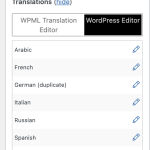This thread is resolved. Here is a description of the problem and solution.
Problem:
The client is unable to see the 'Translate independently' option for posts in WPML and is experiencing issues setting posts to 'nofollow' using Yoast SEO, which leads to errors.
Solution:
1. Ensure that the post is duplicated before trying to set it to 'translate independently'. This option appears only when editing the post in the secondary language.
2. To address the 'nofollow' setting, create a post in the original language and set it to 'no follow'. If this works without errors, the issue might be with the duplicated posts in other languages.
3. If encountering errors with duplicated posts, check if the template used by the original post still exists in the theme directory. If not, reassign a valid template and try duplicating again.
4. If problems persist, consider recreating the problematic post with the same content and settings to see if this resolves the issue.
If these steps do not resolve your issue or if the solution seems outdated or irrelevant to your case, we highly recommend checking related known issues at https://wpml.org/known-issues/, verifying the version of the permanent fix, and confirming that you have installed the latest versions of themes and plugins. If further assistance is needed, please open a new support ticket at WPML support forum.
This is the technical support forum for WPML - the multilingual WordPress plugin.
Everyone can read, but only WPML clients can post here. WPML team is replying on the forum 6 days per week, 22 hours per day.
This topic contains 1 replies, has 0 voices.
Last updated by 2 months, 3 weeks ago.
Assisted by: Carlos Rojas.