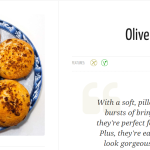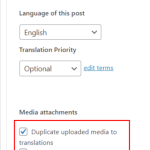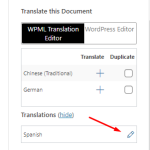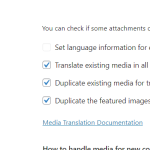This thread is resolved. Here is a description of the problem and solution.
Problem:
The featured image of one of my posts doesn't load in the translated version.
Solution:
The image was resized by an image optimization plugin then became blank in the media library. The issue was fixed with the following steps:
1. Go into the WordPress media library
2. Delete the image from all the secondary languages (You can switch the language from the top admin bar)
3. Edit the post in the original language
4. Select the Media attachments translation options (Kindly check the attached screenshot)
5. Update the post
6. Click on the "Pencil" icon and update the translation (Kindly check the attached screenshot)
This is the technical support forum for WPML - the multilingual WordPress plugin.
Everyone can read, but only WPML clients can post here. WPML team is replying on the forum 6 days per week, 22 hours per day.
This topic contains 5 replies, has 2 voices.
Last updated by 1 year, 8 months ago.
Assisted by: Mohamed Sayed.