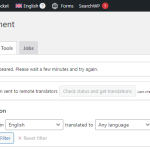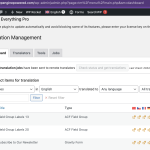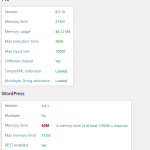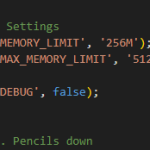This is the technical support forum for WPML - the multilingual WordPress plugin.
Everyone can read, but only WPML clients can post here. WPML team is replying on the forum 6 days per week, 22 hours per day.
| Sun | Mon | Tue | Wed | Thu | Fri | Sat |
|---|---|---|---|---|---|---|
| - | 9:00 – 12:00 | 9:00 – 12:00 | 9:00 – 12:00 | 9:00 – 12:00 | 9:00 – 12:00 | - |
| - | 13:00 – 18:00 | 13:00 – 18:00 | 13:00 – 18:00 | 13:00 – 18:00 | 13:00 – 18:00 | - |
Supporter timezone: Asia/Singapore (GMT+08:00)
Tagged: Translation Service
This topic contains 9 replies, has 2 voices.
Last updated by Kor 5 months, 3 weeks ago.
Assisted by: Kor.
| Author | Posts |
|---|---|
| August 21, 2024 at 7:15 pm #16092019 | |
|
veronicaJ |
Background of the issue: Symptoms: Questions: |
| August 21, 2024 at 7:37 pm #16092134 | |
|
Kor Supporter
Languages: English (English ) Timezone: Asia/Singapore (GMT+08:00) |
Hi there, Thanks for your reply. I will need to closely examine your website. Therefore, I will require temporary access (WP-Admin and FTP) to a test site where the problem has been replicated, if possible. This will enable me to provide better assistance and determine if any configurations need to be modified. Please note that it is important to have a backup for security purposes and to prevent any potential data loss. You can use the UpdraftPlus plugin (https://wordpress.org/plugins/updraftplus/) to fulfill your backup requirements. Your upcoming reply will be treated with confidentiality and will only be visible to you and me. ✙ To resolve the issue, I may need your consent to deactivate and reactivate plugins and the theme, as well as make configuration changes on the site if necessary. This emphasizes the significance of having a backup. |
| August 22, 2024 at 7:22 am #16092930 | |
|
Kor Supporter
Languages: English (English ) Timezone: Asia/Singapore (GMT+08:00) |
Thanks for your reply. It seems to work fine after a couple of tries as shown in the attached screenshot. Please increase the WP memory limit and fix the REST API issue shown here hidden link if you have the same error on your production site. |
| August 22, 2024 at 2:01 pm #16095257 | |
|
veronicaJ |
I've updated the wp_memory_limit in wp-config.php, however, the WPML Support page continues to show the WP Memory at 40M. I've refreshed all the caches I can think to refresh. I'm going to attempt to refresh the staging site and disable all plugins, and try one by one to see if I see an increase in that memory limit. However, the plugin still fails to communicate. I've reached out to TransPerfect again... We have also been having issues where URLs on the site will randomly choose a different language to link to; on an English-source page (fake example: hidden link), links to tags/terms were redirecting to urls like: de.leco.com/tag/single-tag or cz.leco.com/tag/single-tag, etc. I'm not sure if these two issues are related... |
| August 29, 2024 at 3:28 pm #16121077 | |
|
Kor Supporter
Languages: English (English ) Timezone: Asia/Singapore (GMT+08:00) |
Thanks for your reply. Could you share a screen recording of the issue? I'd need to escalate this to our 2nd Tier Support for further investigation. |
| August 30, 2024 at 3:01 pm #16125422 | |
|
veronicaJ |
I recorded a video, but it appears I cannot upload it to this thread; A screenshot of the primary issue is attached. I'll load the Translation Management Dashboard, and press the "Check status and get translation" button, and it will process and then provide the "A communication error has appeared. Please wait a few minutes and try again" notice. If I reload the page and attempt to check again, the button relatively quickly becomes disabled. I managed, in a loop of reloading the page, to hit the button before it disabled, and it claimed - at that point - it had successfully communicated (no updates available). However, that seems impractical to have to continuously refresh the page and hope that I can hit the button in a very small window of opportunity. |
| August 30, 2024 at 5:50 pm #16125987 | |
|
Kor Supporter
Languages: English (English ) Timezone: Asia/Singapore (GMT+08:00) |
Thanks for your reply. I've triggered some WPML troubleshooting options here hidden link and it seems to work fine now. Could you retry on your end? |
| August 30, 2024 at 7:03 pm #16126189 | |
|
veronicaJ |
I continue to have the issue. What troubleshooting methods did you utilize? I wonder if I may need to run them myself? |
| September 2, 2024 at 2:11 pm #16132307 | |
|
Kor Supporter
Languages: English (English ) Timezone: Asia/Singapore (GMT+08:00) |
Thanks for getting back to me. It seems the issue is intermittent—sometimes it works, and other times it doesn’t. I’ve enabled the debug log on your website but nothing related to WPML that is being logged about the error. For now, Translation Management shows: "145 translation jobs have been sent to remote translators.". I will forward this to our 2nd Tier Support for further assistance. |
| September 3, 2024 at 4:12 pm #16136810 | |
|
Kor Supporter
Languages: English (English ) Timezone: Asia/Singapore (GMT+08:00) |
Thanks for your patience. I have feedback and this is what our 2nd Tier Support mentioned. If you check the attached file hidden link there is an issue in this part: <reference>Analisi automatizzata
<external-file href="<em><u>hidden link</u></em>"/>
</reference>
You will have to remove the word Analisi automatizzata as it invalidates the translated XLIFF file and submit the translation again Please fix the translated XLIFF file or ask TransPerfect translation service to fix the file and submit it again. |
The topic ‘[Closed] Retrieving Translations’ is closed to new replies.