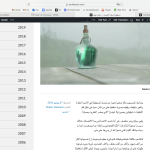This thread is resolved. Here is a description of the problem and solution.
Problem:
In the Arabic version of articles on a bilingual website using the 'Rowling' theme, the author name and date do not align to the right as expected for RTL languages, causing layout issues.
Solution:
We recommend checking if the theme supports RTL layouts as WPML relies on the theme for such features. If the theme supports RTL, you can add custom CSS to correct the alignment. Insert the following CSS in the custom CSS section of your theme:
:lang(ar) .post-meta {
float: right !important;
margin-right: 0 !important;
margin-left: 2.5% !important;
}
:lang(ar) .single-post .post-inner {
padding-right: 0 !important;
}
This CSS should help align the author name and date correctly for the Arabic version of your articles.
If this solution does not apply to your case, or if it seems outdated, we highly recommend checking related known issues at https://wpml.org/known-issues/, verifying the version of the permanent fix, and confirming that you have installed the latest versions of themes and plugins. If further assistance is needed, please open a new support ticket at WPML support forum.
This is the technical support forum for WPML - the multilingual WordPress plugin.
Everyone can read, but only WPML clients can post here. WPML team is replying on the forum 6 days per week, 22 hours per day.
This topic contains 1 reply, has 0 voices.
Last updated by 2 months, 4 weeks ago.
Assisted by: Noman.