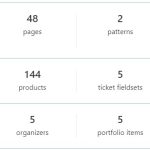This thread is resolved. Here is a description of the problem and solution.
Problem:
The customer wants more control over the maximum cost of automatically translating the entire website and wants to know if it is possible to exclude certain content from the 'Translate everything' feature '.
Solution:
We do not have user options to set limits on translation credit usage. The €100 and €4000 limits only apply to sites that have not yet processed credit payments and are a security measure.
To exclude certain types of content from automatic translation, you can do so in the WPML settings under 'Post Type Translation', and adjust the option 'Translate everything automatically'.
Follow this guide: https://wpml.org/documentation/getting-started-guide/translating-custom-posts/
Also, you can deactivate the WPML translation editor by changing the translation method to 'WordPress Editor'. This can be done for the current content, all content of the same type, or all content on the site.
Follow this guide: https://wpml.org/documentation/translating-your-contents/using-different-translation-editors-for-different-pages /
If this solution is outdated or does not apply to your problem, we recommend that you check the known issues page (https://wpml.org/known-issues/), verify the version of the permanent fix and confirm that you have the latest Have installed versions of themes and plugins. If the problem persists, please open a new support ticket in the WPML support forum: https://wpml .org/de/forums/forum/hilfe/.
This is the technical support forum for WPML - the multilingual WordPress plugin.
Everyone can read, but only WPML clients can post here. WPML team is replying on the forum 6 days per week, 22 hours per day.
This topic contains 1 reply, has 2 voices.
Last updated by 1 year, 5 months ago.
Assisted by: Andreas W..