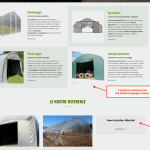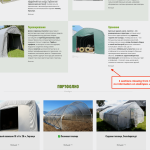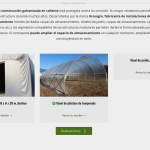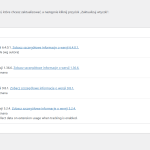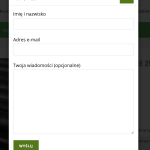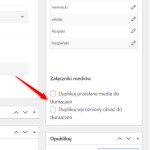This is the technical support forum for WPML - the multilingual WordPress plugin.
Everyone can read, but only WPML clients can post here. WPML team is replying on the forum 6 days per week, 22 hours per day.
Tagged: Bug
This topic contains 2 replies, has 0 voices.
Last updated by Bigul 2 months, 3 weeks ago.
Assisted by: Bigul.
| Author | Posts |
|---|---|
| April 17, 2025 at 9:18 am #16942912 | |
|
stalI |
Let's skip this problem at this stage. the most important thing for me is the missing sections I mentioned at the beginning of this conversation. I am sending screen shots |
| April 17, 2025 at 11:07 am #16943555 | |
|
Bigul WPML Supporter since 01/2013
Languages: English (English ) Timezone: Europe/Vienna (GMT+02:00) |
Hello, Thank you for the updates. I assume these screenshots are from the homepage of the site and its translated versions. Please correct me if I am wrong. Please check the following screencast. The homepage has a different layout in the German, Russian, and Italian versions. Since you used the WPML Translation Editor to translate the homepage, the design and layout should remain the same across all translations. hidden link Therefore, please check with your developers that they have translated the homepage manually as described here or not: -- Bigul |
| April 17, 2025 at 2:47 pm #16944725 | |
|
stalI |
Hey, every language should have the same sections without different layouts. For a test I translated the Russian language myself via WPML and nothing changed. How to fix it? |
| April 18, 2025 at 3:03 am #16946141 | |
|
Bigul WPML Supporter since 01/2013
Languages: English (English ) Timezone: Europe/Vienna (GMT+02:00) |
Hello, Thank you for the updates. Please try the following steps after a full site backup {mandatory} and check if there is any difference in the result. 1) Upgrade to the latest version of the plugins -- Bigul |
| April 22, 2025 at 8:27 am #16953613 | |
|
stalI |
Hey, after these recommendations the missing sections are back. The problem remained the missing images in the ‘realisations’ section in Spanish and Italian - 1 image missing and in German 2 images. |
| April 22, 2025 at 8:38 am #16953658 | |
| stalI |
In product page we have form which supposed to be translated - how can I add to translations? New threads created by Bigul and linked to this one are listed below: https://wpml.org/forums/topic/translate-product-inquiry-form/ |
| April 23, 2025 at 6:29 am #16957913 | |
|
Bigul WPML Supporter since 01/2013
Languages: English (English ) Timezone: Europe/Vienna (GMT+02:00) |
Hello, Thank you for the updates. After a site backup, please try the following steps and check whether the images are showing for translation. 1) Open the homepage for editing in Polish Please note that I have added a new ticket for the product form translation for easy follow-up. -- Bigul |
| April 23, 2025 at 6:51 am #16958083 | |
|
stalI |
Nothing changes |
| April 23, 2025 at 8:24 am #16958378 | |
|
Bigul WPML Supporter since 01/2013
Languages: English (English ) Timezone: Europe/Vienna (GMT+02:00) |
Hello, Thank you for the updates. After a full site backup, please try the following steps and check whether the images are showing for translation. 1) Visit WPML>>Settings -- Bigul |