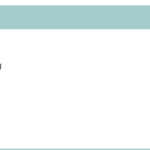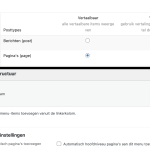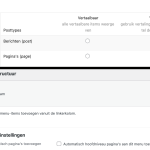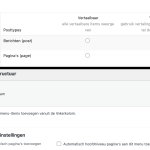This thread is resolved. Here is a description of the problem and solution.
Problem:
The client has a WordPress site with Dutch as the default language and English as a secondary language. They want to display the Dutch menu on English pages or add Dutch pages to the English menu in Appearance -> Menus. However, when switching to English, the system seeks the translation of the menu, and the client struggles with adding Dutch pages to the English menu.
Solution:
We recommend setting your pages and posts to "Translatable - use translation if available or fallback to default language". Here are the steps to achieve this:
1. Go to WPML -> Settings and set pages and posts to "Translatable - use translation if available or fallback to default language".
2. Navigate to Appearance -> Menus, switch to the translated menu, and delete it.
3. Ensure that the default language menu is assigned as the main menu.
4. Check the front end to see if it displays correctly in the translations.
If this does not resolve the issue, consider duplicating the pages in bulk. You can do this by going to WPML -> Translation Management, selecting the pages you need, and clicking on "Duplicate".
Additionally, avoid altering database entries directly as it can lead to further complications. For more detailed guidance on displaying untranslated content, visit Displaying Untranslated Content on Pages in Secondary Languages.
If these solutions do not apply to your situation, or if they become outdated, we highly recommend checking related known issues at https://wpml.org/known-issues/, verifying the version of the permanent fix, and confirming that you have installed the latest versions of themes and plugins. If issues persist, please open a new support ticket at WPML support forum.
This is the technical support forum for WPML - the multilingual WordPress plugin.
Everyone can read, but only WPML clients can post here. WPML team is replying on the forum 6 days per week, 22 hours per day.