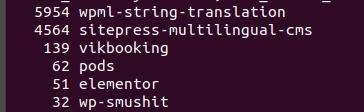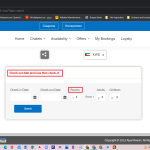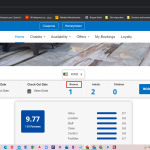This is the technical support forum for WPML - the multilingual WordPress plugin.
Everyone can read, but only WPML clients can post here. WPML team is replying on the forum 6 days per week, 22 hours per day.
| Sun | Mon | Tue | Wed | Thu | Fri | Sat |
|---|---|---|---|---|---|---|
| - | - | 9:00 – 18:00 | 9:00 – 18:00 | 9:00 – 18:00 | 9:00 – 18:00 | 9:00 – 18:00 |
| - | - | - | - | - | - | - |
Supporter timezone: America/Lima (GMT-05:00)
Tagged: Known issue
This topic contains 20 replies, has 3 voices.
Last updated by Andreas W. 1 year, 10 months ago.
Assisted by: Andreas W..
| Author | Posts |
|---|---|
| August 11, 2023 at 8:34 am #14186735 | |
|
mahmoudA-39 |
Hi 2- We are using following WPML plugins. Please, advise which one can be deleted without any impact. Regards |
| August 14, 2023 at 10:22 am #14196493 | |
|
Alejandro WPML Supporter since 02/2018
Languages: English (English ) Spanish (Español ) Italian (Italiano ) Timezone: Europe/Rome (GMT+02:00) |
Hello! With AJAX requests, it could be due to the automatic translation feature, if you have it on, or if you use the advanced translation editor. however when it comes to AJAX calls, it's quite relative to your server. Please answer a few questions that would help us understand what to do next: - What hosting are you using and what plan? Please let us know so we can understand how to proceed. |
| August 14, 2023 at 11:14 am #14196777 | |
|
mahmoudA-39 |
Hi I am not using Automatic Translation but using WPML translation editor. I am not translating many pages but only some strings. 1- Using Cloudways server, my server is 4 GB RAM, 80 GB NVMe Disk, 4 TB Transfer, 2 Core Processor Hope this help Regards |
| August 15, 2023 at 9:27 pm #14205369 | |
|
Andreas W. WPML Supporter since 12/2018 Languages: English (English ) Spanish (Español ) German (Deutsch ) Timezone: America/Lima (GMT-05:00) |
Hello, First, please go to Plugins > Install > Commercial and update our plugins to the latest available version. Click "Search for Updates" if you do not see the latest versions. Also, please disable Multilingual Tools. Further, you can disable WPML SEO if you are not using Yoast SEO or Rank Math SEO. The plugin Loco Translate also should not be needed - you do have String Translation for this purpose. Finally, please also clear the Breeze Cache. If you still see issues now, then please let me know. Best regards |
| August 20, 2023 at 11:46 am #14258319 | |
|
mahmoudA-39 |
Hi I am using LOCO to change English wording/strings from English to English i,e.. Rooms To Chalets. Can we do this function with WPML? Regards |
| August 21, 2023 at 5:41 am #14259689 | |
|
Andreas W. WPML Supporter since 12/2018 Languages: English (English ) Spanish (Español ) German (Deutsch ) Timezone: America/Lima (GMT-05:00) |
Hello, No, sadly WPML does sadly not cover such a feature. Also, there should really be an issue with using LocoTranslate besides WPML, apart from that any additional plugin activated on a site could impact the site's performance. What you could do, is activate an additional language, and hide it from the Frontend in WPML > Languages > Hide languages. Then on WPML String Translation, you could assign the current original English string to this newly created language. This would allow you to create a new string translation for English. Apart from that: Did our plugin updates already help with solving the issues that you were experiencing on your site? Would you like to provide me admin access to the site for having a better look at the issue? If so, let me know and I will enable the private reply form so that you can provide me with admin access. Best regards |
| August 21, 2023 at 6:40 am #14259963 | |
|
mahmoudA-39 |
Hi Thanks for your through feedback. I will try creating an additional language. Just to confirm, what is the latest update number? Yes, send me the private reply Regards |
| August 21, 2023 at 7:17 am #14260151 | |
|
mahmoudA-39 |
Hi Tried to translate "Please select Check-in and Check-out Dates and select the number of people per room" changed the word "room" To "Chalet" No change and new word does not display. How it will display if language is hidden and not selected in frontend? Regards |
| August 22, 2023 at 2:07 pm #14271853 | |
|
Andreas W. WPML Supporter since 12/2018 Languages: English (English ) Spanish (Español ) German (Deutsch ) Timezone: America/Lima (GMT-05:00) |
Hello, Thank you for your message. You would need to assign the original English string "room" to the newly created language, which is hidden from Frontend - in this case German, right? Then translate "room" from German to "Chalet" in English on String Translation. If the translation will not work as expected, I would like to offer to have a closer look at the problem and request temporary access (wp-admin and FTP) to the website to investigate this issue further. You can find the required fields below the comment section when you log in to leave the next reply. The information you provide is private, which means only you and I can see and access it. IMPORTANT The private response form looks like this: Next time you reply, click "I still need assistance." Video: Please note that we are obliged to request this information individually on each ticket. We may not access any access information not specifically submitted on this ticket in the private response form. Best regards |
| August 23, 2023 at 3:03 pm #14279115 | |
|
Andreas W. WPML Supporter since 12/2018 Languages: English (English ) Spanish (Español ) German (Deutsch ) Timezone: America/Lima (GMT-05:00) |
Hello, Take kindly note, that we usually handle only one issue per ticket, which so I would like to encourage you to always open one ticket per issue/question. I will answer quickly the String questions, in order to get more details, and then split this issue into a new ticket, after your next reply: 1) I can find various strings called "Rooms" when marking the checkboxes for "Exact search" and "Inlude translations". If you refer to the string from vikchannelmanager , then take note, that you currently use "Chalets" as a German translation and the English string is still "Rooms". Where does this string show up on Frontend - please send me a screenshot and link to the page. 2) Where can I see the string "Check-out date previous than check-in" on Frontend? I am not even able to set an earlier check-out than the check-in date. About the site performance: We have currently this known issue and your site has more than 7000 registered strings inside the affected text domain "default" which is currently causing problems. Errata and Workaround: Please test one of the suggested workarounds and let me know if the performance still is not as expected. Best regards |
| August 23, 2023 at 6:55 pm #14280367 | |
| mahmoudA-39 |
Hi 1- The second issue came up as a result of resolving main issue that site is slow. However , splitting the issues is fine. 2- Strings are in Vikbooking plugin. please see screenshots . 3- "Rooms" in Home page, search form , see screenshot 4- "string": Go to Home , click BOOK NOW without selecting dates. see screenshot Slow site Before testing the recommended solutions in the article: 1- How can reduce the 7000 strings? 2- I have removed many plugins. How can delete all their strings permanently? Regards New threads created by Andreas W. and linked to this one are listed below: https://wpml.org/forums/topic/split-some-string-translations-are-not-showing-up-as-expected/ |
| August 24, 2023 at 5:39 am #14281537 | |
|
Andreas W. WPML Supporter since 12/2018 Languages: English (English ) Spanish (Español ) German (Deutsch ) Timezone: America/Lima (GMT-05:00) |
Hello, The workaround for known performance issue with String Translation in WordPress is: Backup the website For option one, you can use the String Translation option, which lets you remove all strings for a specific domain "Reomve strings by domain". You can also use this option to remove strings from plugins that are no longer used on the site. Guide: Please test this and let me know if you still need help in regards to the performance of the site. For the specific questions about String Translations am now going to open a new ticket on which I will answer you shortly. Best regards |
| August 24, 2023 at 7:14 am #14282077 | |
|
mahmoudA-39 |
Hi Tried option 1 but no strings are removed. Possibly because the strings already have Arabic Translations by default. Should we remove them manually? Regards |
| August 24, 2023 at 3:46 pm #14287119 | |
|
Andreas W. WPML Supporter since 12/2018 Languages: English (English ) Spanish (Español ) German (Deutsch ) Timezone: America/Lima (GMT-05:00) |
Hello, Indeed, if the strings are translated and you might need those translations, then I would not suggest removing them. In this case, downgrading to the prior version of WordPress would be advisable or you wait for the next update for String Translation, which should solve this performance issue. I can offer to take a copy of your site today in order to investigate the performance issues further and I will then leave you a report on this ticket later today. Best regards |
| August 24, 2023 at 4:14 pm #14287291 | |
|
Andreas W. WPML Supporter since 12/2018 Languages: English (English ) Spanish (Español ) German (Deutsch ) Timezone: America/Lima (GMT-05:00) |
Hello, About the performance problems: I do see that your website loads in both languages in about 4 seconds. If I disable WPML String Translation for a moment the load time on both languages is about 2 seconds. This actually narrows down that this longer load time is connected to the String Translation problem, that I ave reported earlier. I would suggest you follow the workaround of the errata or try cleaning up the string translation tables by removing untranslated strings. Alternatively, I can offer you a MySQL query that you could run directly on the database. I can use the WPML > Support > Troubleshooting options (bottom section "Cleanup and optimize string tables" & "Clear invalid strings" ) for this purpose, but I need to ask you to first take a backup of the site. Please let me know if or once you have a complete backup of the site and I can then have a look into that for you if you wish. Best regards |
The topic ‘[Closed] Slow Site & WPML AJAX Requests’ is closed to new replies.