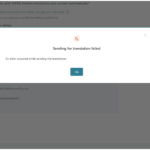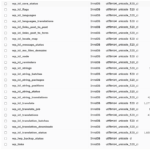This is the technical support forum for WPML - the multilingual WordPress plugin.
Everyone can read, but only WPML clients can post here. WPML team is replying on the forum 6 days per week, 22 hours per day.
This topic is split from https://wpml.org/forums/topic/pay-as-you-go-not-working-3/
| Sun | Mon | Tue | Wed | Thu | Fri | Sat |
|---|---|---|---|---|---|---|
| - | 8:00 – 15:00 | 8:00 – 15:00 | 8:00 – 15:00 | 8:00 – 15:00 | 8:00 – 15:00 | - |
| - | 16:00 – 17:00 | 16:00 – 17:00 | 16:00 – 17:00 | 16:00 – 17:00 | 16:00 – 17:00 | - |
Supporter timezone: Europe/Rome (GMT+02:00)
Tagged: Account Issues, Credits, Large Sites
Related documentation:
This topic contains 12 replies, has 0 voices.
Last updated by Alejandro 4 months, 1 week ago.
Assisted by: Alejandro.
| Author | Posts |
|---|---|
| July 23, 2025 at 9:07 am #17262806 | |
|
yvesB-21 |
okay, thank you. There is a weird issue regarding Hindi and Herbrew translation, i did activate Google translate because DeepL doesn't have those language translation. but it hasnt started translating? i am confused. could you check that? and also for Hindi if i use wpml Ai would that work? |
| July 23, 2025 at 9:18 am #17262913 | |
|
Alejandro WPML Supporter since 02/2018
Languages: English (English ) Spanish (Español ) Italian (Italiano ) Timezone: Europe/Rome (GMT+02:00) |
I checked your site and the main issue is that the call we make to send content to translate is interrupted by a JS script that fails in your site: slm-scripts.js:1 Uncaught SyntaxError: Unexpected token '<' that "slm" script, is not coming from WPML, but I don't really know where it's coming from, I can't find any author or plugin name that fits that pattern, do you know what it could be? those are usually acronyms for the plugin name or the author's name. Once that solved, You may need to cancel those jobs and resend them because they will likely remain stuck in the database (We can handle that when we discover first what that SLM script is). |
| July 23, 2025 at 10:38 pm #17265669 | |
|
yvesB-21 |
can you check if the error is gone now? |
| July 24, 2025 at 2:13 pm #17267902 | |
|
Alejandro WPML Supporter since 02/2018
Languages: English (English ) Spanish (Español ) Italian (Italiano ) Timezone: Europe/Rome (GMT+02:00) |
The error is gone and I could translate a few pages into hindi without issues but I noticed that the "translate everything automatically" feature tried to translate thousands of pages and some probably got stuck. I disabled it for now, would you please try to send some pages to translate into hindi while our devs figure out where things went wrong and why (and of course try to solve it). The reason why they didn't translate is because there were too many pages on the queue o translate and it seems one got stuck and blocked everything else. that's what we're currently investigating. You'll see something like "X pages being translated", don't worry about that for now, that's left there so we can trace why it appeared in the first place (it appeared when I was testing and simply sent 2 jobs to translate in hindi). Regards. |
| July 28, 2025 at 5:36 am #17273720 | |
|
yvesB-21 |
the manual translation for hindi is giving error, i tried countless times. please check. also is the automatic is fixed? |
| July 28, 2025 at 11:56 am #17274808 | |
|
Alejandro WPML Supporter since 02/2018
Languages: English (English ) Spanish (Español ) Italian (Italiano ) Timezone: Europe/Rome (GMT+02:00) |
Sir, in order for me to help you i need to have details of what you do. did you notice that in almost everything I do I record videos? that's my way of showing you what I'm doing and the sole reason I do that is because if you do things even just a bit differently, I need to know because that might be the reason why you have issues. I tried translating a few pages before and didn't see any problem, and Look at what happens now: hidden link There are some issues on your site, in the DB to be precise, which our devs are looking into. We hope to have an answer today about one of your tickets but I need to have an answer from them first. I never had the issue you're experiencing, though, so can you tell me which page were you trying to translate to see if i can recreate the problem? and can you watch my video and see if you are doing something different from what I'm doing? |
| July 28, 2025 at 5:09 pm #17276368 | |
|
yvesB-21 |
i was basically translating the pages, i even tried to do small batches like the email, only 3 options, and it didn't work |
| July 29, 2025 at 7:36 am #17277350 | |
|
Alejandro WPML Supporter since 02/2018
Languages: English (English ) Spanish (Español ) Italian (Italiano ) Timezone: Europe/Rome (GMT+02:00) |
Can you confirm you were doing it as I did on the video? and could you try to do the same you did (and failed) with my user? It could be that the problem has to do with your user and that would give us a hint on what to check next. I mean, there are definitely issues in your database and they should be fixed first, so I'd strongly suggest you do that first but I think the error you are seeing could be either because of a specific post or a problem linked to your user because i've tested in many different hours, with different amount of pages, retranslated content that was translated, translated new content and many other scenarios and not once have I gotten that error. |
| July 29, 2025 at 9:13 am #17277849 | |
|
yvesB-21 |
i am going to have this fixed today. i will let you know about it after i have fixed the database issue |
| July 29, 2025 at 9:17 am #17277852 | |
|
yvesB-21 |
The hosting support told me that the collation is being applied by the WPML plugin. your plugin is using a different collation than the already applied one. |
| July 29, 2025 at 12:56 pm #17278966 | |
|
Alejandro WPML Supporter since 02/2018
Languages: English (English ) Spanish (Español ) Italian (Italiano ) Timezone: Europe/Rome (GMT+02:00) |
Hello, The collation on our tables are set in 2 ways: 1) Inherited by the wp_posts table collation (main option) As you can suspect now, we don't set a hardcoded collation. I just checked it and we have the same one as your WordPress table, which is correct, it's even shown in the screenshot you sent. That collation is ok, it accepts all the languages without issues. Please watch this video and you can even send it to your hosting support: hidden link You have over 5-6 collations, all different from the WordPress standard one (the one all other tables could be using too)! Having 2 collations can be understood, it happens sometimes and they can be compatible between each other but having 5-6 collation? that's not normal. Revslider has a different collation, Many WC extensions have different ones, even Yoast has a different one and you have some that are likely the ones crashing everything because they are compatible only for the characters in the swedish language, so arabic, chinese, other similar languages will all fail. So, could you please send that video to your hosting support and ask them if they can safely switch the collation to the ones from WordPress? of course they should do this only after backing up the database because I have no Idea why those collations are set like that in the first place so it's not possible for me to know if it's even safe to just run the query that the support gave you (please don't run it yourself, by the way!). Regards, |
| July 31, 2025 at 8:24 pm #17286662 | |
|
yvesB-21 |
this is done, everything is updated. lets proceed with other remaining issues |
| August 1, 2025 at 3:38 pm #17288947 | |
|
Alejandro WPML Supporter since 02/2018
Languages: English (English ) Spanish (Español ) Italian (Italiano ) Timezone: Europe/Rome (GMT+02:00) |
Can you please make sure the server-side cache is deactivated? maybe not today, but on monday? I made a change to test and saw the change only after 25 minutes! I'm running a table fixing and optimization procedure for our tables that should help fix some of the issues you have. However when you find pages that are broken in some languages, the problem is happening because the entries for those pages messed up the elementor code. you need to delete those pages and retranslate them. you won't be charge anything for them, since you had translated them in the past. I did that to some of the arabic pages and they got fixed that way. howeve the current procedure for the table fixing will take a while and as you can see I have updated temporarily to WPML 4.8 since the fix needs to be done with that version. |