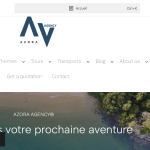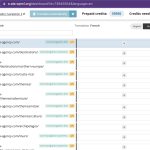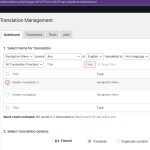This is the technical support forum for WPML - the multilingual WordPress plugin.
Everyone can read, but only WPML clients can post here. WPML team is replying on the forum 6 days per week, 22 hours per day.
| Sun | Mon | Tue | Wed | Thu | Fri | Sat |
|---|---|---|---|---|---|---|
| - | 9:00 – 12:00 | 9:00 – 12:00 | 9:00 – 12:00 | 9:00 – 12:00 | 9:00 – 12:00 | - |
| - | 13:00 – 18:00 | 13:00 – 18:00 | 13:00 – 18:00 | 13:00 – 18:00 | 13:00 – 18:00 | - |
Supporter timezone: Asia/Singapore (GMT+08:00)
This topic contains 10 replies, has 2 voices.
Last updated by Kor 1 year, 5 months ago.
Assisted by: Kor.
| Author | Posts |
|---|---|
| July 24, 2023 at 6:32 pm #14092153 | |
|
colasB |
Hey WPML Support Team, We just downloaded WPML and started traducing our website in French. Here are the issues that pumped out that you might be able to help with: - We translated the header navigation 2 but it does not appear on the French Home and the Menu Sync does not seem to work. Would you know how to make this header / menu appear on the French version? - The language switcher from English to French is displayed in the footer while we would like it to be on the top right corner of the header. We do not find how to do so, could you please guide us? - We can't find the translated pages in the wordpress admin editor part. However we would like to be able to change the picture - for e.g some pictures of the French Home must be adapted. Do you know how to do so? - We know there is a SEO function included in the WPML plugin. How to use it? Is it possible to get a SEO score for each page? Thanks so much in advance. |
| July 24, 2023 at 6:54 pm #14092223 | |
|
Kor Supporter
Languages: English (English ) Timezone: Asia/Singapore (GMT+08:00) |
Thanks for your patience. Here is the ticket and I will need to closely examine your website to check on the "Navigation Menu" issue. Therefore, I will require temporary access (WP-Admin and FTP) to a test site where the problem has been replicated, if possible. This will enable me to provide better assistance and determine if any configurations need to be modified. Please note that it is important to have a backup for security purposes and to prevent any potential data loss. You can use the UpdraftPlus plugin (https://wordpress.org/plugins/updraftplus/) to fulfill your backup requirements. Your forthcoming response will remain confidential, accessible only to you and me. ✙ To resolve the issue, I may need your consent to deactivate and reactivate plugins and the theme, as well as make configuration changes on the site if necessary. This emphasizes the significance of having a backup. |
| July 26, 2023 at 8:34 am #14100973 | |
|
colasB |
Hi Kor, |
| July 26, 2023 at 8:40 am #14101053 | |
|
Kor Supporter
Languages: English (English ) Timezone: Asia/Singapore (GMT+08:00) |
Thanks for your reply. I would advise contacting your hosting provider as they should be able to help you with creating a test site from your production site. Let me know how it goes. Your forthcoming response will remain confidential, accessible only to you and me. |
| July 27, 2023 at 10:03 am #14109493 | |
|
Kor Supporter
Languages: English (English ) Timezone: Asia/Singapore (GMT+08:00) |
Thanks for the access. Please give me some time to check on this and I will come back to you as quickly as possible. |
| July 27, 2023 at 2:28 pm #14111665 | |
|
colasB |
Okay, thanks. Looking forward having your feedback. |
| July 28, 2023 at 7:23 am #14114887 | |
|
Kor Supporter
Languages: English (English ) Timezone: Asia/Singapore (GMT+08:00) |
Thanks for your patience. I've fixed the header issue for you here hidden link and could you please check? |
| July 29, 2023 at 2:39 pm #14121535 | |
| colasB |
Thanks! Could you let me know what did you do and where we can find it on the admin? Thanks for your kind help New threads created by Kor and linked to this one are listed below: https://wpml.org/forums/topic/change-some-images-between-the-english-and-french-version/ https://wpml.org/forums/topic/change-language-switcher-position/ |
| July 31, 2023 at 3:48 am #14123549 | |
|
Kor Supporter
Languages: English (English ) Timezone: Asia/Singapore (GMT+08:00) |
Thanks for your reply. Our support policy allows us to take care of only one issue per ticket. Continuing with one issue per ticket helps not only supporters to focus on one issue at once, but also enables other users to find solutions to their questions faster. So, I've split your ticket here for question #2 https://wpml.org/forums/topic/change-some-images-between-the-english-and-french-version/ and #3 https://wpml.org/forums/topic/change-language-switcher-position/ so that we could follow up accordingly. As for fixing the "navigation menu", please follow the steps below. 1. navigate to pages and select the "French" language link hidden link 2. Then, navigate to WP > Appearance > Editor hidden link 3. Then, edit the page by clicking on the page and start editing the layout. Let me know how it goes. |
| July 31, 2023 at 9:24 am #14125213 | |
|
colasB |
Hi Kor, Thanks a lot. I have a little issue while doing the step-by-step to modify the menu on the french page. I follow the steps, and when I click on the french version of the "Home" to start editing the layout, I see the menu in english and cannot access the french one or edit it. Please see screenshot attached. |
| July 31, 2023 at 9:48 am #14125515 | |
|
Kor Supporter
Languages: English (English ) Timezone: Asia/Singapore (GMT+08:00) |
Thank you for your response. To translate the navigation menu, you can utilize the Translation Management feature available at this link: hidden link. Next, to correct the links, you can initiate the translations here: hidden link, as shown in the attached screenshot. By using the search form, you will be able to list all HTTP links, as demonstrated in the attached screenshot. If you require any further assistance or have additional questions, please don't hesitate to let us know. Thank you for your cooperation. |
The topic ‘[Closed] Some questions about WPML’ is closed to new replies.