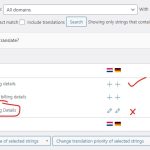This thread is resolved. Here is a description of the problem and solution.
Texts that come from other themes, plugins, widgets, and buttons don't always appear in String Translation. In such scenarios, you don't need to scan your theme or plugin to find the strings. But, the steps you need to take depend on the type of string you want to translate.
For example, the steps you need to take to translate button text like the "Add to cart" button are different than the steps to translate settings, options, or email texts from themes or plugins.
To see examples of different string types and video tutorials on how to translate them, visit our page about finding strings that don't appear in String Translation.
This is the technical support forum for WPML - the multilingual WordPress plugin.
Everyone can read, but only WPML clients can post here. WPML team is replying on the forum 6 days per week, 22 hours per day.
Tagged: Exception
This topic contains 9 replies, has 2 voices.
Last updated by Waqas Bin Hasan 1 year, 11 months ago.
Assisted by: Waqas Bin Hasan.
| Author | Posts |
|---|---|
| June 16, 2023 at 7:16 am | |
|
arnoldV-2 |
On Dutch product page the ‘ui’ (add to cart, reviews etc) is in Dutch: hidden link It is only the standard buttons etc. The actual content, product description and name are properly translated. I’ve already scanned the theme and plugins and translated all string translations with the words ‘Add to cart’. Cleared the cache. One thing I noticed, don’t know if it is related – when I am logged in as admin and looking at the front site in Dutch, my admin bar at the top is in Dutch as well, Switching to English on the site, will make the admin bar go to English, but like the product page, the German version of the admin bar is in English. |
| June 16, 2023 at 8:53 am | |
| June 16, 2023 at 8:55 am #13837779 | |
|
Waqas Bin Hasan WPML Supporter since 05/2014
Languages: English (English ) Timezone: Asia/Karachi (GMT+05:00) |
Hi, Reference to our recent chat, please prepare a staging/dev site and provide me the access. So I can investigate in more detail without compromising the production/live site. I've set your next reply as private to keep the information safe. IMPORTANT: If you don't see the section for providing access information, do not write in the message box or the information may appear as public. See https://wpml.org/purchase/support-policy/privacy-and-security-when-providing-debug-information-for-support/ for details on privacy and security. Regards. |
| June 16, 2023 at 9:46 am | |
| June 16, 2023 at 10:15 am #13838467 | |
|
Waqas Bin Hasan WPML Supporter since 05/2014
Languages: English (English ) Timezone: Asia/Karachi (GMT+05:00) |
Thank you for the access details of staging site. I am working on it and 'll get back to you ASAP with either a fix or my findings. |
| June 16, 2023 at 11:07 am #13838797 | |
|
Waqas Bin Hasan WPML Supporter since 05/2014
Languages: English (English ) Timezone: Asia/Karachi (GMT+05:00) |
I just tried on the staging site and looks like this worked on hidden link (check German and English versions also). I am writing the steps below, please apply these exactly as mentioned: 1- Disable caching plugin temporarily (Super Cache), although it isn't necessary as I tested by enabling it as well, but for the first time, just to be ensure, clear the cache and deactivate it for the moment. 2- Go to WPML -> String Translation: hidden link (see the attached image for reference). 3- Edit the translations one by one for "Add to cart" having "woocommerce" domain (like shown in the image) and add any word after the existing translation, like abc, xyz or test. 4- Make sure you do this for both Dutch and German languages, one by one, and let these be saved. 5- Then check on frontend. Once these are updated on frontend, remember to repeat step #3 and remove additional word and save the translations. IMO, there was some DB corruption with the said strings' translations, and editing these refreshed and corrected it. At-least this what I observed on the staging site. This also corrected some other words like Description and Reviews tab titles. If that doesn't work, then for once edit a product in default language, make a small change in products' description like add a word or dot, save and update the translations. Then repeat the above mentioned steps. Let me know how it goes, I tried to apply this on production site, but looks like the access have been revoked. |
| June 19, 2023 at 7:39 am #13847771 | |
|
arnoldV-2 |
Hi, |
| June 19, 2023 at 9:50 am #13849747 | |
|
Waqas Bin Hasan WPML Supporter since 05/2014
Languages: English (English ) Timezone: Asia/Karachi (GMT+05:00) |
I was able to find and fix the problem for following strings in Cart page (for German language): - Apply coupon Strings were already available in ST but seemed to be not working. So I followed these steps: 1. Deleted these strings one by one after searching (see attached image other than marked as B). And these seem to work fine now. Same is the case with strings on Checkout page (for German language). So you need to repeat the steps #3 and #4. You may not need to do the step #1, in case you find a string already translated after searching in ST (in woocommerce Domain), see attached image (other than marked as B) for reference on how to delete it. Then translate the one with + sign for both languages and it should work just fine. For some strings, you may notice Dutch flag with them. This means that language isn't set correctly for that string, as you can notice that string itself is in English. To deal with this, you need to correct the language like shown in the other image marked as B. After that you can translate it to Dutch and German as needed. However, rule is the same that if you find more than one versions of the same, remember to delete the one(s) already translated and translate the one(s) with + sign. |
| June 19, 2023 at 10:22 am #13850115 | |
|
arnoldV-2 |
Ok, this seems to work. |
| June 19, 2023 at 11:03 am #13850563 | |
|
Waqas Bin Hasan WPML Supporter since 05/2014
Languages: English (English ) Timezone: Asia/Karachi (GMT+05:00) |
Yes the new ones. Glad the issue has been fixed. Please feel free to mark this as resolved and whenever you need help, please feel free to contact again. Have a great day 🙂 |
| June 19, 2023 at 12:07 pm #13851287 | |
|
arnoldV-2 |
Any idea what might have caused this? so we can try to avoid it in the future. |
| June 19, 2023 at 2:15 pm #13852415 | |
|
Waqas Bin Hasan WPML Supporter since 05/2014
Languages: English (English ) Timezone: Asia/Karachi (GMT+05:00) |
Not very much sure but probably a migration, change of default language and/or theme switching (from an older version to a newer one of another). As I saw most of these strings under Flatsome text domain too. Generally a DB corruption. There are troubleshooting options which may fix such thing usually. But sometimes this kind of special handling may be required. |