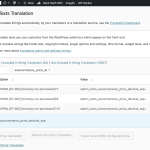This thread is resolved. Here is a description of the problem and solution.
Problem:
The client needs to display different decimal separators for invoices in English and German on a WooCommerce site, both using the Euro currency. The client found the necessary string for the decimal separator but it was registered and locked, preventing changes.
Solution:
1. Set the default decimal separator in WooCommerce to a period (.) for English, which is the site's default language. Navigate to WooCommerce → Settings → General → Currency Options and set the Decimal Separator to a period (`.`).
2. To adjust the decimal separator for German, use WPML's String Translation. Go to WPML → String Translation and click on the Admin Texts Translation link here. Search for `woocommerce_price_decimal_sep`, check the box, and click "Add to String Translation".
3. In WPML → String Translation, search again for `woocommerce_price_decimal_sep`. For German, set the translation value to a comma (`,`), and leave the English version as is.
If this solution does not resolve your issue or seems outdated, we recommend checking related known issues at https://wpml.org/known-issues/, verifying the version of the permanent fix, and confirming that you have installed the latest versions of themes and plugins. If further assistance is needed, please open a new support ticket here.
This is the technical support forum for WPML - the multilingual WordPress plugin.
Everyone can read, but only WPML clients can post here. WPML team is replying on the forum 6 days per week, 22 hours per day.