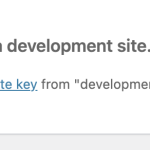This is the technical support forum for WPML - the multilingual WordPress plugin.
Everyone can read, but only WPML clients can post here. WPML team is replying on the forum 6 days per week, 22 hours per day.
This topic is split from https://wpml.org/forums/forum/english-support/
Tagged: Exception
This topic contains 3 replies, has 2 voices.
Last updated by Dražen 1 year, 8 months ago.
Assisted by: Dražen.
| Author | Posts |
|---|---|
| October 23, 2023 at 7:14 am #14633399 | |
|
aurelienC-11 Site owner |
Hello, i recently change my contract for WPML plugin and setup my main environment as production in WPML account setting but i also have 2 other environment for dev. But i'm not able to add them in my account in order to manage them, how can i do that? 148 PHP Fatal error: Uncaught Error: Call to undefined method WP_Textdomain_Registry::reset() in /nas/content/live/akeneoprod/wp-content/plugins/wpml-string-translation/classes/MO/Hooks/LanguageSwitch.php:139#012Stack trace:#012#0 /nas/content/live/akeneoprod/wp-content/plugins/wpml-string-translation/classes/MO/Hooks/LanguageSwitch.php(119): WPMLSTMOHooksLanguageSwitch->resetTranslationAvailabilityInformation()#012#1 /nas/content/live/akeneoprod/wp-content/plugins/wpml-string-translation/classes/MO/Hooks/LanguageSwitch.php(73): WPMLSTMOHooksLanguageSwitch->changeMoObjects('fr_FR')#012#2 /nas/content/live/akeneoprod/wp-content/plugins/wpml-string-translation/classes/MO/Hooks/LanguageSwitch.php(48): WPMLSTMOHooksLanguageSwitch->switchToLocale('fr_FR')#012#3 /nas/content/live/akeneoprod/wp-includes/class-wp-hook.php(310): WPMLSTMOHooksLanguageSwitch->languageHasSwitched('fr')#012#4 /nas/content/live/akeneoprod/wp-includes/class-wp-hook.php(332): WP_Hook->apply_filters(NULL, Array)#012#5 /nas/content/live/akeneoprod/wp-includes/plugin.ph in /nas/content/live/akeneoprod/wp-content/plugins/wpml-string-translation/classes/MO/Hooks/LanguageSwitch.php on line 139 Thanks for your help |
| October 23, 2023 at 7:43 am #14633559 | |
|
Dražen Supporter
Languages: English (English ) Timezone: Europe/Zagreb (GMT+02:00) |
Hello, this error seems to be a known issue from old versions of WPML and WP. Please update both WPML and String Translation to latest versions. If you have access to your WP back end, you can update from the custom WPML installer page found under the commercial tab of the Add New Plugins page. You may need to click the Check for Updates button for your site to contact WPML and identify the latest available versions. You can also reach this page from the list of plugins: under any of the WPML plugins click the registered link, and that will take you to the custom installer page or If you cannot access the site because of the fatal error, you may need to use FTP to change the String Translation plugin folder name, which will deactivate it (see hidden link). You can then delete it from the plugins page and reinstall it (with the latest version). Hope this helps. Regards, |
| October 23, 2023 at 8:31 am #14634303 | |
|
aurelienC-11 Site owner |
Thank for your reply, i'm not able to get the other link issue, it always redirect me to my account so i'll reply here for both, sorry... |
| October 23, 2023 at 11:23 am #14637631 | |
|
Dražen Supporter
Languages: English (English ) Timezone: Europe/Zagreb (GMT+02:00) |
Hello, 1) I suggest updating WPML plugins first. 2) The website is registered with the development key and it is normal to have that banner. 1 key works on 1 URL, when you move this dev to production you can change the key also to the production key. It same, the difference is in banner messages, and some WPML packages get more keys to use for dev sites. WPML gives you 3 times the number of production site keys to use on development sites. This means you don’t have to “waste” your production site keys on development sites. - https://wpml.org/faq/install-wpml/#register-development-sites Since we limit 1 issue per 1 ticket, if you have any further question, please open a new ticket or new chat and we will be glad to help. Regards, |