This is the technical support forum for WPML - the multilingual WordPress plugin.
Everyone can read, but only WPML clients can post here. WPML team is replying on the forum 6 days per week, 22 hours per day.
This topic is split from https://wpml.org/forums/topic/foreign-products-showing-english/
| Sun | Mon | Tue | Wed | Thu | Fri | Sat |
|---|---|---|---|---|---|---|
| - | 8:00 – 15:00 | 8:00 – 15:00 | 8:00 – 15:00 | 8:00 – 15:00 | 8:00 – 15:00 | - |
| - | 16:00 – 17:00 | 16:00 – 17:00 | 16:00 – 17:00 | 16:00 – 17:00 | 16:00 – 17:00 | - |
Supporter timezone: Europe/Rome (GMT+01:00)
Tagged: Bug
This topic contains 23 replies, has 2 voices.
Last updated by Alejandro 1 year, 4 months ago.
Assisted by: Alejandro.
| Author | Posts |
|---|---|
| July 30, 2024 at 1:39 pm #16020856 | |
|
antonyS-6 |
Hi Can we create a split on this ticket. I have just discovered that the product visibilty for variable products is not being copied. As you know we have Iconic Show Single Variations and with this we set the parent to be hidden so only the variations are showing. However WPML is not hidding the parent in the other languages. It is the same for duplicated or translated languages. I have checked WPML > Settings > Taxonomies Translation > Product visibility (product_visibility) and it is locked and set to Not translatable. So to my understanding should be the same as the default language. See screen shot. As example shown duplicated and translated versions. |
| July 30, 2024 at 2:07 pm #16020943 | |
|
Alejandro WPML Supporter since 02/2018
Languages: English (English ) Spanish (Español ) Italian (Italiano ) Timezone: Europe/Rome (GMT+01:00) |
Hm, this looks indeed like a compatibility issue. If you can create the problem on the staging site, and send me the reference product, i can download the plugin and add it to a sandbox and try to set it up so i can send it to our devs. |
| July 30, 2024 at 2:27 pm #16021046 | |
|
antonyS-6 |
Hi The issue is present on the dev sites you have access to it. The plugin is called show single variations, but it is the main variable product that is not having its visibility setting replicated. The plugin is Iconic Show Single Variations and is on the dev sites so you can copy look at it from there if required. It is all variable products in all foreign languages. Random example hidden link And all the variable products were re-duplicated / translated not that long ago due to one of the issues we was experiencing. English is set to hidden for parent / main variable product and the children are visible. Children are correct in all languages it is just the parent. |
| July 30, 2024 at 2:28 pm #16021049 | |
|
antonyS-6 |
Please also make ticket private as it is not. |
| July 31, 2024 at 1:55 pm #16025702 | |
|
Alejandro WPML Supporter since 02/2018
Languages: English (English ) Spanish (Español ) Italian (Italiano ) Timezone: Europe/Rome (GMT+01:00) |
Don't worry, since i cannot do it myself i have to wait on our systems to do it for me, i had already made the request and i make it with every split ticket ;). Allow me some time to test the issue and send it our devs and wait for their answer 🙂 |
| August 1, 2024 at 2:13 pm #16030223 | |
|
Alejandro WPML Supporter since 02/2018
Languages: English (English ) Spanish (Español ) Italian (Italiano ) Timezone: Europe/Rome (GMT+01:00) |
I setup the staging in a way that only that peppa pig product would be visible and not the others. In here, in the original language you'd see only the variations but in the translated version you wouldn't see anything. In the plugin, i see you can configure the indexing of the products and configure them in WooCommerce > Show Single Variations > INDEXER, where there were 500 products not indexed. However I'm not sure what the options that appear there are the ones you wanted to have, which were the correct ones. Can you let me know the correct configuration and if you ran this after noticing this problem? |
| August 1, 2024 at 2:39 pm #16030334 | |
|
Alejandro WPML Supporter since 02/2018
Languages: English (English ) Spanish (Español ) Italian (Italiano ) Timezone: Europe/Rome (GMT+01:00) |
Ok, you had actually mentioned the configuration in one of the tickets so i followed it and... it worked! It seems all you had to do was run that indexer. in fact it said there were 500 products not indexed yet. look at it here: hidden link before the indexing, you'd not see any product (the other peppa pig products were all set to draft so i could easily find the results later on, while testing). Regards. |
| August 1, 2024 at 3:02 pm #16030391 | |
|
antonyS-6 |
Hi Indexer has been run. And at point of running it for testing the attributes a minute ago with the function you gave me it showed 1 un indexed product. Please confirm you are accessing the indexer on UK language not using "All languages" optiion? Iconic support have come back with the below action to resolve the issue on there side with the plugin. But from what I can see WPML should be duplicating the product status of the parent regardless. add_action( if ( ! $tr_product ) { if ( ! $tr_product->is_type( 'variable' ) ) { $terms = wp_get_post_terms( $original_product_id, 'product_visibility' ); wp_set_post_terms( $tr_product_id, $terms, 'product_visibility' ); |
| August 2, 2024 at 1:09 pm #16033641 | |
|
Alejandro WPML Supporter since 02/2018
Languages: English (English ) Spanish (Español ) Italian (Italiano ) Timezone: Europe/Rome (GMT+01:00) |
The language was UK when i ran the indexer and it said there were 500 products to index. That alone did the trick, so you didn't need to do anything else, add any code or anything else. And no, in this specific case, WPML IS doing what it needs to do: hiding the entire product in all the languages where it has already been updated to. When I checked the product on your staging site the peppa pig product on the translated language was entirely missing, there weren't variations but also there wasn't a parent product either. On the back-end, the status was "hidden" in both languages for that product. If it didn't on your testing round, then can you tell me if you updated the page after making that change? it was ok on my end when i tested it so i didn't have to do anything but the status WAS copied, the problem is that it was also copied to the variations which the indexer fixed. |
| August 5, 2024 at 8:12 am #16037858 | |
|
antonyS-6 |
Hi Well I dont understand as I have run the indexer yesterday on UK and it is still the same for me. However if I check the indexer in other languages it shows 500+ products not indexed. See screenshots. Of product 12x10ft Peppa Pig A Frame in UK + EU (Duplicate) + DE. Also indexer DE and DE Peppa category page with the parent still showing. I have just run the indexer on "dev" in German. And that seems to have worked. |
| August 5, 2024 at 10:23 am #16038845 | |
|
Alejandro WPML Supporter since 02/2018
Languages: English (English ) Spanish (Español ) Italian (Italiano ) Timezone: Europe/Rome (GMT+01:00) |
So this means that you have to run the indexer on every language? that's a good news, but it's also something you might want to go to the author of the plugin about because it looks like there might've been a filter rule added somewhere in the loop while running the indexer (supress_filters, probably). They might want to fix or improve that. |
| August 8, 2024 at 7:40 am #16050923 | |
|
antonyS-6 |
Hi I have ran the indexer and it does not appeared to have worked in other languages but I did add the code snippet supplied by Iconic which was meant to fix the issues as previous supplied. As such they are now requesting access to a dev site to look into it. Can you please confirm if you are still using either of the dev sites and if I can give them access to one of them? |
| August 8, 2024 at 8:11 am #16051087 | |
|
Alejandro WPML Supporter since 02/2018
Languages: English (English ) Spanish (Español ) Italian (Italiano ) Timezone: Europe/Rome (GMT+01:00) |
Please go ahead and let them use this dev site. You can let me know when they finish. Regards, |
| August 15, 2024 at 6:59 am #16073108 | |
|
antonyS-6 |
Hi Just received an email about this ticket being closed. I have given the information to Iconic and asked them to communicate with WPML. They say it is a WPML issue, you say it is a Iconic issue. Both of you have access to the dev site. Please ensure the ticket stays open. |
| August 15, 2024 at 2:18 pm #16074810 | |
|
Alejandro WPML Supporter since 02/2018
Languages: English (English ) Spanish (Español ) Italian (Italiano ) Timezone: Europe/Rome (GMT+01:00) |
I've never meant to say it was their fault. It's definitely a compatibility problem and they can't be of only one plugin. The ticket was closed because it's been 14 days without an answer, but I'll leave the ticket as if it was unattended so it's not closed. Can you please let me know what the iconic people say? Just to make this very clear, I'm not throwing the blame on them, I just wanted them to know if they could help because anyway we need their help to solve this since this issue is extremely strange and is solely reproducible with a very specific feature on their end which we know nothing about and doesn't seem to be a standard WooCommerce or WordPress feature. Of they can give you any hint of what they are doing with that indexer (and how) we can try to take it from there 🙂 |

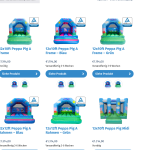
![16037858-Screenshot_2024_08_02_at_15_17_39_WooCommerce_Show_Sing_...__1.png Screenshot 2024-08-02 at 15-17-39 WooCommerce Show Sing[...].png](https://cdn.wpml.org/wp-content/uploads/2024/08/16037858-Screenshot_2024_08_02_at_15_17_39_WooCommerce_Show_Sing_...__1-150x150.png)
![16037858-Screenshot_2024_08_02_at_15_18_24_Edit_product_12x10ft_...__1.png Screenshot 2024-08-02 at 15-18-24 Edit product “12x10ft[...].png](https://cdn.wpml.org/wp-content/uploads/2024/08/16037858-Screenshot_2024_08_02_at_15_18_24_Edit_product_12x10ft_...__1-150x150.png)
![16037858-Screenshot_2024_08_02_at_15_18_40_Edit_product_12x10ft_...__1.png Screenshot 2024-08-02 at 15-18-40 Edit product “12x10ft[...].png](https://cdn.wpml.org/wp-content/uploads/2024/08/16037858-Screenshot_2024_08_02_at_15_18_40_Edit_product_12x10ft_...__1-150x150.png)
![16037858-Screenshot_2024_08_02_at_15_18_56_Edit_product_12x10ft_...__1.png Screenshot 2024-08-02 at 15-18-56 Edit product “12x10ft[...].png](https://cdn.wpml.org/wp-content/uploads/2024/08/16037858-Screenshot_2024_08_02_at_15_18_56_Edit_product_12x10ft_...__1-150x150.png)