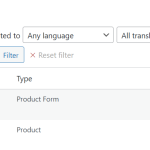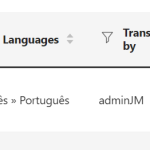This is the technical support forum for WPML - the multilingual WordPress plugin.
Everyone can read, but only WPML clients can post here. WPML team is replying on the forum 6 days per week, 22 hours per day.
This topic is split from https://wpml.org/forums/topic/problem-translating-products/
| Sun | Mon | Tue | Wed | Thu | Fri | Sat |
|---|---|---|---|---|---|---|
| - | - | 9:00 – 18:00 | 9:00 – 18:00 | 9:00 – 18:00 | 9:00 – 18:00 | 9:00 – 18:00 |
| - | - | - | - | - | - | - |
Supporter timezone: America/Lima (GMT-05:00)
Tagged: Exception
This topic contains 0 replies, has 0 voices.
Last updated by Andreas W. 1 hour, 24 minutes ago.
Assisted by: Andreas W..
| Author | Posts |
|---|---|
| February 1, 2025 at 9:45 pm #16659316 | |
|
Andreas W. Supporter Languages: English (English ) Spanish (Español ) German (Deutsch ) Timezone: America/Lima (GMT-05:00) |
I can sadly not log in to the live site due to 2FA verification. |
| February 1, 2025 at 9:47 pm #16659319 | |
|
jorgeM-44 |
The 2Fa was disabled. Please try again. Thank you. |
| February 1, 2025 at 9:54 pm #16659323 | |
|
Andreas W. Supporter Languages: English (English ) Spanish (Español ) German (Deutsch ) Timezone: America/Lima (GMT-05:00) |
My apologies, but as we have various information with credentials on various tickets, I had to try various passwords and usernames and none worked. According to WordPress, I have been blocked for the next 15 minutes. Please use the private reply form and provide again access to the live site. If you would like to set up a new admin account: |
| February 4, 2025 at 7:37 pm #16668350 | |
|
Andreas W. Supporter Languages: English (English ) Spanish (Español ) German (Deutsch ) Timezone: America/Lima (GMT-05:00) |
The issue seems tobe solved now. |
| February 4, 2025 at 8:11 pm #16668428 | |
|
jorgeM-44 |
Hi Andreas, I'm sorry, where? I've tested and it still doesn't work. |
| February 4, 2025 at 8:42 pm #16668466 | |
|
Andreas W. Supporter Languages: English (English ) Spanish (Español ) German (Deutsch ) Timezone: America/Lima (GMT-05:00) |
I have been translating at least 5 products successfully on the live site. Could you please provide an exact example? |
| February 4, 2025 at 8:50 pm #16668473 | |
|
jorgeM-44 |
Please tell me which one. I've tested 3, and none worked. |
| February 4, 2025 at 11:38 pm #16668721 | |
|
Andreas W. Supporter Languages: English (English ) Spanish (Español ) German (Deutsch ) Timezone: America/Lima (GMT-05:00) |
I connected now again to your live site and I still see 198 products that need a translation update. I have right now completed 10 jobs. If you go to WooCommerce > WooCommerce Multilingual & Multi-Currency > Products and set the status filter to "Needs updating" you will see an amount of 188 items. This means all 10 jobs were successful. --- Could you please name examples of products that fail? (title, permalink) |
| February 5, 2025 at 8:30 am #16669392 | |
|
jorgeM-44 |
Well, today it worked, tested in 2 products. It's weird. Maybe browser of my home PC? (I use edge in both pcs) What changed did you do to the site in the last few days? I've also updated: I'vee then tested again and it works. Have to add more products to test out if it doesn't stop working like the previous times. |
| February 5, 2025 at 3:35 pm #16671987 | |
|
Andreas W. Supporter Languages: English (English ) Spanish (Español ) German (Deutsch ) Timezone: America/Lima (GMT-05:00) |
I am glad to hear that the issue is solved. As mentioned earlier, I have just changed the settings for a few fields at WPML > Settings > Custom Field Translation. |
| February 6, 2025 at 10:36 pm #16677491 | |
|
jorgeM-44 |
Hi Andreas, Yesterday, I added a product, and it worked perfectly! Today, I added two new products and think I may have found a correlation. I translated an existing product, and it worked fine. Then, I duplicated it to create a new one and also created a new customization form using the Acowebs Custom Products Addon, which I then translated. After finalizing the product where I used that new form, I translated it—but the translation didn't update. I suspect that translating Acowebs forms might be triggering this issue. Looking back, I believe that every time this problem started happening—back in December as well—I had also created and translated new forms. Could you please check this? Form: [link/admin.php?page=wcpa-admin-ui#/form/47144] Thank you, Andreas. Best regards, |
| February 7, 2025 at 4:03 pm #16680577 | |
|
Andreas W. Supporter Languages: English (English ) Spanish (Español ) German (Deutsch ) Timezone: America/Lima (GMT-05:00) |
It seems like clearing the site's cache solved this issue. Please update the cache plugin and let us know if the problem occurs again. |
| February 7, 2025 at 4:10 pm #16680589 | |
|
jorgeM-44 |
Are you referring to W3 total cache plugin? Maybe some options is activated? Or do you think it's the acowebs custom products as I referred in the last message? Can I ask how did you clean the cache? Thank you 🙂 |
| February 7, 2025 at 8:54 pm #16681272 | |
|
Andreas W. Supporter Languages: English (English ) Spanish (Español ) German (Deutsch ) Timezone: America/Lima (GMT-05:00) |
Inside the admin bar, I used the option of "W3 Total Cache" to clear the cache. |
| February 8, 2025 at 1:02 pm #16682259 | |
|
jorgeM-44 |
So, could this be a conflict with W3 Total Cache or Acowebs Custom Forms? If clearing the cache temporarily resolves the issue, that could be a workaround for adding products. However, we still need a permanent solution to prevent this from happening again. Thank you, Andreas. |