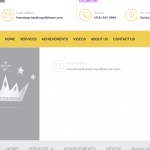This thread is resolved. Here is a description of the problem and solution.
Problem:
The client is experiencing multiple issues related to translations on their website, including untranslated pages, missing language selection options, incorrect menu translations, and concerns about default language settings and translation updates.
Solution:
1. For untranslated content, ensure that the original menu is correctly created in French and then translate the header and menu items from French to other languages.
2. Since the website's primary language is now French, all translations should originate from French, not English. This may require recreating translations.
3. For the menu in French that needs to be changed, it's best to recreate the menu in French and then translate it to other languages.
4. To save time, consider restoring a backup to a test site and copying translated content from there to create new translations from French.
5. Update all translations from French, as they are now considered the source language, which involves translating a new set of words and sentences.
Please note that this solution might be outdated or not applicable to your case. If these steps do not resolve your issue, we highly recommend checking related known issues, verifying the version of the permanent fix, and confirming that you have installed the latest versions of themes and plugins. If you still need assistance, please open a new support ticket.
This is the technical support forum for WPML - the multilingual WordPress plugin.
Everyone can read, but only WPML clients can post here. WPML team is replying on the forum 6 days per week, 22 hours per day.
This topic is split from https://wpml.org/forums/forum/english-support/
Tagged: Documentation request
This topic contains 10 replies, has 2 voices.
Last updated by Lucas Vidal de Andrade 1 year, 4 months ago.
Assisted by: Lucas Vidal de Andrade.
| Author | Posts |
|---|---|
| March 26, 2024 at 6:25 pm #15452909 | |
|
EmilieT-4 |
i will fix memory issue east. Here bug we notice: 1.hidden link is not translated. There varion translatio that got wrong: Allée pavé : Allée en pavé |
| March 26, 2024 at 6:44 pm #15452941 | |
|
Lucas Vidal de Andrade WPML Supporter since 11/2023
Languages: English (English ) Spanish (Español ) German (Deutsch ) Portuguese (Brazil) (Português ) Timezone: America/Sao_Paulo (GMT-03:00) |
Hello, I created this ticket, so we can sort the default language change issues, before addressing the other ones. I think this way, we can work more efficiently. I will paste here, the issues you described you were facing after changing the default language: 1. hidden link I dont have choice to update french translation in page, but I also cannot edit french translation because it jump to english. 2. hidden link all porfolio disapear. 3. hidden link Sync menu become empty. 4. hidden link Service menu in french showing no sense text. 5. Name of the company is Royal Bitume, but translator change it often for Bitume Royal or Royal asphalte. 6. hidden link in french all disapear. Please note, that due to the language change, many translations are gone. That's because most of your content was translated from English to other languages, which is not the case anymore. I advise you check for every post type, if they have existing content by changing the language in the top bar. I insist, that if you find any new issues, or want to discuss other subjects, please create a new tickets to do so. It is against our policy and not effective, to handle multiple issues simultaneously. |
| March 27, 2024 at 5:22 am #15453598 | |
|
EmilieT-4 |
For the point 1. For point 2. For point 3. For point 4. For point 5. For point 6. |
| March 27, 2024 at 2:58 pm #15456545 | |
|
Lucas Vidal de Andrade WPML Supporter since 11/2023
Languages: English (English ) Spanish (Español ) German (Deutsch ) Portuguese (Brazil) (Português ) Timezone: America/Sao_Paulo (GMT-03:00) |
#1 If that's not what you see, can you please send me a screen recording showing what's going on? #2 Here's a more detailed explanation of what translation memory is: #3 #4 I explicitly warned you in the other ticket: I'm sorry that it's being troublesome to deal with the default language switch. Perhaps you can get in touch with your hosting provider, in case you don't have a backup, to check if they have some backup that can save you work and keep the website in English. #5 Please check it, I think it might help you when translating your company name in the future. #6 In your case, since the content was created originally in English and translated from that language, all content that is in French, will have to be translated. Again, I'm sorry that your having extra work due to the language change. |
| March 27, 2024 at 8:23 pm #15458014 | |
|
EmilieT-4 |
For point 1. For point 2. For point n3. For point 4. For point 5. |
| March 28, 2024 at 10:40 am #15459836 | |
|
Lucas Vidal de Andrade WPML Supporter since 11/2023
Languages: English (English ) Spanish (Español ) German (Deutsch ) Portuguese (Brazil) (Português ) Timezone: America/Sao_Paulo (GMT-03:00) |
In general, all the items we are discussing, point to the same issue: not having translations from French. Again, since the content wasn't translated from French, these translations still need to be done. #1 #2 #3 #4 #5 |
| March 28, 2024 at 5:22 pm #15461820 | |
|
EmilieT-4 |
di di have this option: |
| March 28, 2024 at 5:53 pm #15461887 | |
|
Lucas Vidal de Andrade WPML Supporter since 11/2023
Languages: English (English ) Spanish (Español ) German (Deutsch ) Portuguese (Brazil) (Português ) Timezone: America/Sao_Paulo (GMT-03:00) |
Hello, Let's try to see if it works. Can you please send me a package with the backup from before? I want to investigate this option you mentioned: leave the content in English, with its translations, but make WPML with French language as a default, keeping the content as it is. There is a drawback: the original content, even with French as a default, will still be originally in English, in the admin panel. Let's see if it works. It really depends on how themes and plugins store that information. If you can't send a package, please restore this website on a test domain or subdomain, so I can directly check. Let me know how you wish to send it, so I can activate the necessary fields. |
| March 28, 2024 at 6:56 pm #15462203 | |
|
EmilieT-4 |
I just restored a backup. I took backup jsut before to not be stuck. |
| March 29, 2024 at 4:03 am #15463016 | |
|
EmilieT-4 |
are you able to repair the menu from that we can move forward. |
| March 29, 2024 at 11:27 am #15464043 | |
|
Lucas Vidal de Andrade WPML Supporter since 11/2023
Languages: English (English ) Spanish (Español ) German (Deutsch ) Portuguese (Brazil) (Português ) Timezone: America/Sao_Paulo (GMT-03:00) |
Hey there, Thank you for letting me know. All other tickets have been answered, I'm waiting for your feedback there 🙂 |