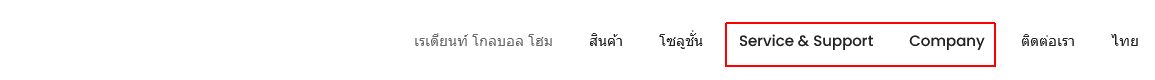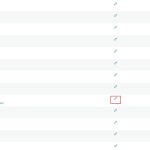This is the technical support forum for WPML - the multilingual WordPress plugin.
Everyone can read, but only WPML clients can post here. WPML team is replying on the forum 6 days per week, 22 hours per day.
This topic is split from https://wpml.org/forums/topic/how-to-change-location-menu-flag-from-bottom-to-top/
Tagged: Documentation request
This topic contains 5 replies, has 2 voices.
Last updated by Dražen 1 year, 11 months ago.
Assisted by: Dražen.
| Author | Posts |
|---|---|
| July 12, 2023 at 7:01 am #14019215 | |
|
tungC |
Hi Drazen, For issue menu already resolve, Now I'm facing problem the page not translate all content, you may refer here : hidden link I done use automatic translation. Regards, |
| July 12, 2023 at 7:11 am #14019313 | |
|
Dražen Supporter
Languages: English (English ) Timezone: Europe/Zagreb (GMT+02:00) |
Hello, I have checked your shared URL, and even if you used automatic translation some part need to be translated manually or maybe are not supported by WPML translation. 1) Slider - you need to follow next documentation and translate revolution slider 2) For WooCommerce you need to install and setup our WooCommerce Multilingual addon. Then you can also sent for translation products, and translate all related content, categories and etc. Please check and follow our docs: - https://wpml.org/documentation/related-projects/woocommerce-multilingual/ 3) As for the homepage text, I have checked the translation job and it shows up fine and translated. Image attached. Please check and clear any cache you have, as the page should be translated. Let me know how it goes and if you still need our help. Regards, |
| July 12, 2023 at 7:30 am #14019797 | |
|
tungC |
Hi Drazen, Thanks info for woocomerce and revolution slider, I will do later. Regard Tung. |
| July 12, 2023 at 7:52 am #14020089 | |
|
Dražen Supporter
Languages: English (English ) Timezone: Europe/Zagreb (GMT+02:00) |
Hello, for the menus, make sure to check if those pages are translated, and that for translated menu the correct translated page is set. 1) Go to Appearance > Menus > Choose the correct menu and click on the pencil icon to check the other language menu and make sure the items are correct. 2) Go to Pages > All > Find your homepage and make sure the pencil icon is showing there. I suspect the eye icon is there, which would mean your translation is waiting for review. Regards, |
| July 13, 2023 at 1:09 am #14028577 | |
| tungC |
Hi, For menu only for menu custom not translate, How to change in version second language? Thanks. New threads created by Dražen and linked to this one are listed below: https://wpml.org/forums/topic/split-menu-custom-not-translate/ |
| July 13, 2023 at 6:36 am #14029167 | |
|
Dražen Supporter
Languages: English (English ) Timezone: Europe/Zagreb (GMT+02:00) |
Hello, I have opened a new ticket for your issue with menu, since i am not sure and would need more info: - https://wpml.org/forums/topic/split-menu-custom-not-translate/ As for your page translation, it should work fine. Let me have a look, please. Please make a full backup of your site (files and database) and confirm it in your next reply. Please note, that I might need to do some debugging procedures like enable/disable plugins, switch themes, change the default language of the user account, and/or access your website database to debug the issue furtherly. I will share with you any changes or steps done in this process. Please let me know if you do not agree with the above or if I do not have your permission for any. I would need to access both your site's wp-admin and FTP account, if possible. I have enabled the private username and password fields in your next reply. I suggest you create a new user, set it as an administrator and then add those credentials in the private fields mentioned. You can safely add your information into these fields. Thanks, |