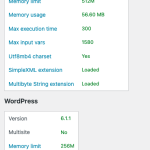This is the technical support forum for WPML - the multilingual WordPress plugin.
Everyone can read, but only WPML clients can post here. WPML team is replying on the forum 6 days per week, 22 hours per day.
This topic contains 3 replies, has 3 voices.
Last updated by chiaraS-5 1 year, 11 months ago.
Assisted by: Waqas Bin Hasan.
| Author | Posts |
|---|---|
| March 2, 2023 at 7:16 am #13151641 | |
|
chiaraS-5 |
Hello page with the problem: |
| March 2, 2023 at 10:26 am #13153363 | |
|
Amit Supporter |
Hi, This is a public forum, so I have removed the login details that were pasted in a regular comment, and I am activating for you the private box where those details are hidden - please add the login there. Thanks! |
| March 3, 2023 at 6:43 am #13160655 | |
|
Waqas Bin Hasan Supporter
Languages: English (English ) Timezone: Asia/Karachi (GMT+05:00) |
Hi, Thank you for contacting the support. Before proceeding further, may I ask you to try the following? IMPORTANT: Take full backup of your website and database beforehand. It is highly advised to try the following on a staging/dev site first, so your live website isn't compromised. - Update WPML plugins to the latest versions, there are new versions released a couple days ago. Go to Plugins -> Add New -> Commercial and click "Check for updates" and wait for the page to reload. Then scroll down a little bit and you should find the new versions listed. After updating please do the followings: If problem continues to appear, try the followings: - Deactivate all plugins except WPML and its addons and check for the issue. If none of the above is helpful, I can log into your website to check in detail. However, before continuing on the site, I'll also need your confirmation and approval on each of the followings: 1) Is this a Live/Production or Staging/Dev site? Please confirm, thanks. |