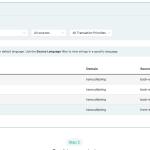This is the technical support forum for WPML - the multilingual WordPress plugin.
Everyone can read, but only WPML clients can post here. WPML team is replying on the forum 6 days per week, 22 hours per day.
Tagged: Documentation request
This topic contains 6 replies, has 1 voice.
Last updated by Rene 3 months, 2 weeks ago.
Assisted by: Osama Mersal.
| Author | Posts |
|---|---|
| March 13, 2025 at 2:35 pm #16812526 | |
|
Rene |
Background of the issue: Symptoms: Questions: |
| March 14, 2025 at 9:54 am #16815602 | |
|
Dražen Supporter
Languages: English (English ) Timezone: Europe/Zagreb (GMT+02:00) |
Hello, Thanks for contacting us. While you wait for my colleague to take over the ticket, let me try to help you with the issue quickly. You can send them for translation by selecting them in that screen or you can go to WPML > String translation and translate them manually. - https://wpml.org/documentation/getting-started-guide/string-translation/ Let us know if any doubts. Regards, |
| March 14, 2025 at 1:08 pm #16816951 | |
|
Rene |
Thanks. I already tried that, but I think the issue is that my strings are in danish and isn't being translated to english it seems. |
| March 16, 2025 at 4:30 am #16820993 | |
|
Osama Mersal WPML Supporter since 02/2020
Languages: English (English ) Arabic (العربية ) Timezone: Africa/Cairo (GMT+03:00) |
Hi, I'm Osama from WPML forums support. I'll be glad to help you today. First of all, sorry for the late reply; it was due to a higher workload. 1) Please share screenshots of these strings in WPML-> String Translation. 2) Could you please share your Debug information with me? Best regards, |
| March 16, 2025 at 12:40 pm #16821597 | |
|
Rene |
Hello These strings here As you can see I have danish selected, but languages to the right are danish and german and not german and english hidden link Example from the product add on setup This is a modified plugin but the content in the inputs aren't modified. I'm also setting up AutomateWoo and i'm getting dublicate creations or emails for the danish language when testing, any thoughts on this? Thanks |
| March 16, 2025 at 1:23 pm #16821629 | |
|
Rene |
I figured it out, I had to change the langeuage of the string to my original language 🙂 Automatewoo issue still persists, and thoughts here to check would be great thanks |
| March 16, 2025 at 3:41 pm #16821927 | |
|
Osama Mersal WPML Supporter since 02/2020
Languages: English (English ) Arabic (العربية ) Timezone: Africa/Cairo (GMT+03:00) |
Hi, 1) It's great to hear that the issue is fixed. 🙂 2) We try to keep one issue per ticket in our forum. As the original issue is resolved, may I kindly ask you to open a new ticket for your additional question? Continuing with one ticket per issue helps supporters focus on one issue at a time and enables other users to find solutions to their questions faster. Thanks for your understanding Best regards, |
| March 18, 2025 at 3:11 pm #16831077 | |
|
Rene |
I had to change the original language of the strings |