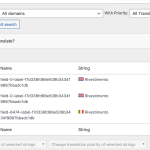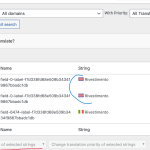This thread is resolved. Here is a description of the problem and solution.
Problem:
The client was unable to see the '+' button to translate strings and also had issues with menu translation not showing in English.
Solution:
1. We clarified that the pencil icon indicates a string is already translated, and the '+' sign appears when there is no translation.
2. After reviewing the video provided by the client, we identified that some strings were incorrectly showing with an English flag, although they were in Italian. We instructed the client to select the strings, click on 'Change the language of the selected strings' at the bottom of the table, and choose Italian.
3. We discovered that the issue was related to the theme's compatibility with WPML. The strings were hardcoded in the theme files, making them untranslatable via WPML. We provided a guide on how to make theme strings translatable at https://wpml.org/documentation/support/enabling-text-translation-for-themes-not-compatible-with-wpml/. We also provided an example of how to change a string in the theme files:
<?php _e( 'Rivestimento', 'girolami-theme-domain' ); ?>
4. After making the necessary changes, we instructed the client to scan the theme for strings in WPML -> Theme and plugins localization and then translate them in WPML -> String translation.
If this solution does not apply to your case, or if it seems outdated, we highly recommend checking the related known issues at https://wpml.org/known-issues/, verifying the version of the permanent fix, and confirming that you have installed the latest versions of themes and plugins. If you still need assistance, please open a new support ticket at our support forum.
This is the technical support forum for WPML - the multilingual WordPress plugin.
Everyone can read, but only WPML clients can post here. WPML team is replying on the forum 6 days per week, 22 hours per day.
This topic contains 6 replies, has 2 voices.
Last updated by 1 year, 3 months ago.
Assisted by: Marsel Nikolli.