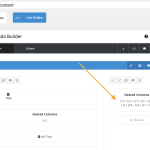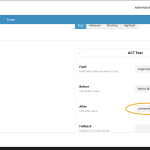This thread is resolved. Here is a description of the problem and solution.
Problem:
The client reported that a character 'P' from 'Antwerp' was missing in the English translation of the concert layout, although it was present in other areas.
Solution:
We found that the issue was caused by an additional space created using HTML (
) to separate the terms. We recommended removing this space, which resolved the issue, and the missing character 'P' started to appear correctly in the English version of the concert. If the client needs to separate terms, we suggested using a comma (,) instead of the HTML space.
If this solution does not seem relevant to your issue, please feel free to open a new support ticket with us.
This is the technical support forum for WPML - the multilingual WordPress plugin.
Everyone can read, but only WPML clients can post here. WPML team is replying on the forum 6 days per week, 22 hours per day.
This topic contains 1 reply, has 2 voices.
Last updated by 1 year, 11 months ago.
Assisted by: Prosenjit Barman.