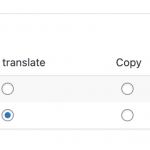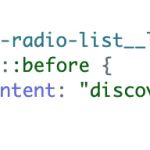This thread is resolved. Here is a description of the problem and solution.
Problem:
The client wants to translate the text added using the CSS "content" property.
Solution:
Sorry, you can’t translate strings from the CSS section/file using the WPML >> String Translation page. However, You can use the ‘:lang’ selector before other selectors to use different CSS for different languages.
Relevant Documentation:
https://www.w3schools.com/cssref/sel_lang.asp
This is the technical support forum for WPML - the multilingual WordPress plugin.
Everyone can read, but only WPML clients can post here. WPML team is replying on the forum 6 days per week, 22 hours per day.
This topic contains 2 replies, has 2 voices.
Last updated by 2 years, 11 months ago.
Assisted by: Noman.