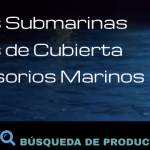This thread is resolved. Here is a description of the problem and solution.
Problem:
On the front end of the site, I still see 'Deck Lights' in English when switching to Spanish, despite adding the translation in 'String Translation' and emptying all caches.
Solution:
The strings from the client's code were missing a text-domain.
Adding the missing text domain in the header.php code resolved the issue.
we added the missing text-domains in the code
<i class="fa fa-fw" aria-hidden="true"></i> <span class="maincats"><?php apply_filters( 'wpml_element_link', 627, 'page',__('Underwater Lights', 'woothemes')); ?></span> <br />
<i class="fa fa-fw" aria-hidden="true"></i> <span class="maincats"><?php apply_filters( 'wpml_element_link', 630, 'page',__('Deck Lights','woothemes')); ?></span> <br />
<i class="fa fa-fw" aria-hidden="true"></i> <span class="maincats"><?php apply_filters( 'wpml_element_link', 2051, 'page',__('Marine Hardware','woothemes')); ?></span> <br />Once added we went to Theme and Plugins localization and re-scanned the theme, then went to WPML->Stirng Translation and added the translation.
Relevant Documentation:
https://wpml.org/documentation/support/translating-the-theme-you-created/
This is the technical support forum for WPML - the multilingual WordPress plugin.
Everyone can read, but only WPML clients can post here. WPML team is replying on the forum 6 days per week, 22 hours per day.
This topic contains 3 replies, has 2 voices.
Last updated by 1 year, 3 months ago.
Assisted by: Bobby.