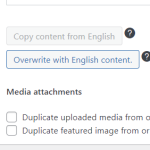This thread is resolved. Here is a description of the problem and solution.
Problem:
The client needed to update the image gallery in different languages individually for their products on a multilingual website.
Solution:
We recommended two approaches to handle the translation of product images:
1. Disable the default setting in WPML that duplicates media attachments and featured images for translations. This can be done by navigating to WPML > Settings > Media Translation and unchecking 'Duplicate media attachments for translations' and 'Duplicate featured images for translations'.
2. For displaying different images on translated product pages, the client can either:
- Manually translate the product and upload different images. Detailed instructions are available here: Using different translation editors for different pages
- Use the media translation plugin to manage different images for each language. Instructions can be found here: Media Translation
If these solutions do not resolve your issue or seem outdated, we highly recommend checking related known issues at https://wpml.org/known-issues/, verifying the version of the permanent fix, and confirming that you have installed the latest versions of themes and plugins. If further assistance is needed, please open a new support ticket at WPML support forum.
This is the technical support forum for WPML - the multilingual WordPress plugin.
Everyone can read, but only WPML clients can post here. WPML team is replying on the forum 6 days per week, 22 hours per day.