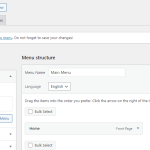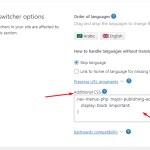This thread is resolved. Here is a description of the problem and solution.
Problem:
After installing WPML the menu layout got broken from backend
Solution:
It was a known issue and solved in WPML v4.6.8 as mentioned here: https://wpml.org/errata/wpml-4-6-7-backend-navigation-menu-layout-issue-with-wordpress-6-4/
This is the technical support forum for WPML - the multilingual WordPress plugin.
Everyone can read, but only WPML clients can post here. WPML team is replying on the forum 6 days per week, 22 hours per day.
This topic contains 1 replies, has 2 voices.
Last updated by 1 year, 6 months ago.
Assisted by: Noman.