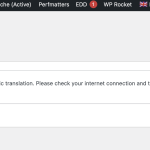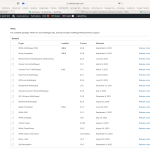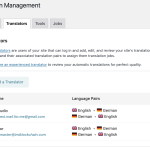This is the technical support forum for WPML - the multilingual WordPress plugin.
Everyone can read, but only WPML clients can post here. WPML team is replying on the forum 6 days per week, 22 hours per day.
Tagged: ATE
This topic contains 6 replies, has 2 voices.
Last updated by Bobby 1 year, 9 months ago.
Assisted by: Bobby.
| Author | Posts |
|---|---|
| September 20, 2023 at 7:40 pm #14433243 | |
|
marcelI-3 |
Tell us what you are trying to do? I try to open -> Translation Management -> Tools Is there any documentation that you are following? Yes: https://wpml.org/documentation/automatic-translation/how-to-change-automatic-translation-engines/ Is there a similar example that we can see? No, I see the attached error after trying multiple times to reach this page What is the link to your site? hidden link |
| September 20, 2023 at 10:19 pm #14433693 | |
|
Bobby WPML Supporter since 04/2015
Languages: English (English ) Timezone: America/Los_Angeles (GMT-07:00) |
Hello, Did you recently migrate your website? Please go to WPML->Support->ATE error logs -> share with me the top 3 errors. Also go to Plugins->Add new->Commercial tab -> Check for updates --> Is it working as expected and connected to WPML ? |
| September 21, 2023 at 7:27 am #14435013 | |
|
marcelI-3 |
Hello, We never migrate, but we also having a staging site on a different server, as you can see in our account. Attached is the ATE error log and also for your reference, all plugins up to date Please help again. |
| September 21, 2023 at 5:18 pm #14441417 | |
|
Bobby WPML Supporter since 04/2015
Languages: English (English ) Timezone: America/Los_Angeles (GMT-07:00) |
Thank you for the screenshot! - Go to WPML > Translation Management Let me know your results, please. |
| September 21, 2023 at 10:01 pm #14442575 | |
|
marcelI-3 |
Hello again, users are defined. The second one is me... logged in. |
| September 22, 2023 at 7:22 pm #14449113 | |
|
Bobby WPML Supporter since 04/2015
Languages: English (English ) Timezone: America/Los_Angeles (GMT-07:00) |
I would like to request temporary access (wp-admin and FTP) to your site to test the issue. **Before we proceed It is necessary to take FULL BACKUP of your database and your website. Providing us with access, you agree that a backup has been taken ** I often use the Duplicator plugin for this purpose: http://wordpress.org/plugins/duplicator/ NOTE: If access to the live site is not possible and the staging site does not exist please provide me with a duplicator package created with the duplicator plugin. Thank you, |
| September 25, 2023 at 7:42 pm #14461849 | |
|
Bobby WPML Supporter since 04/2015
Languages: English (English ) Timezone: America/Los_Angeles (GMT-07:00) |
Thank you for the access details! I have reviewed the backend and can verify that this issue is most likely caused by a third party plugin. In order to identify the plugin the steps are to deactivate the plugins either one by one until the issue is resolved then this will point out the culprit or in batches to speed the test up. I can do this as long as I have your permission or you are welcome to test this on a staging server and let me know your results. |