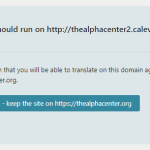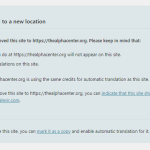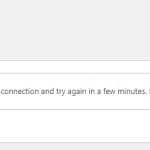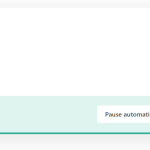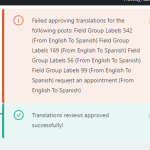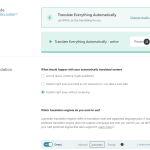This thread is resolved. Here is a description of the problem and solution.
Problem:
If you're experiencing issues after migrating your site from a staging URL to a production URL, where WPML is showing a message that the site has moved and you're unable to continue with normal translation activities, or if you're having trouble connecting to automatic translation even with sufficient credits.
Solution:
First, if you see a message suggesting that the site has moved, we recommend clicking on the "mark it as a copy" link. This action should help WPML recognize the site "thealphacenter.org" as a copy, which can resolve the issue. It's important to note that your translations and translation memory should remain available on the site.
For detailed steps, please refer to our documentation on Using Advanced Translation Editor when you move or use a copy of your site.
If you're still unable to connect to automatic translation after trying the above steps, we suggest unregistering both sites, deleting them from WPML, and then adding the production site back. This process has resolved similar issues for other clients.
However, if these steps do not resolve your issue, or if the solution seems outdated or not applicable to your case, we highly recommend checking related known issues at https://wpml.org/known-issues/, verifying the version of the permanent fix, and confirming that you have installed the latest versions of themes and plugins. If the problem persists, please open a new support ticket with us for further assistance.
This is the technical support forum for WPML - the multilingual WordPress plugin.
Everyone can read, but only WPML clients can post here. WPML team is replying on the forum 6 days per week, 22 hours per day.
This topic contains 3 replies, has 2 voices.
Last updated by 1 year, 7 months ago.
Assisted by: Long Nguyen.