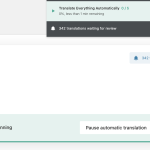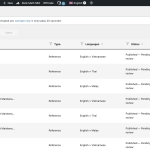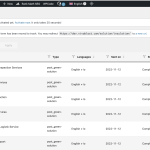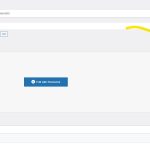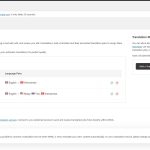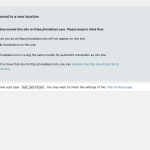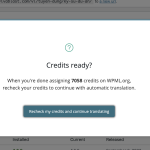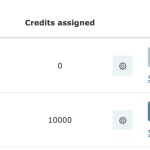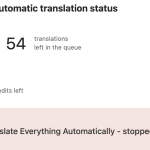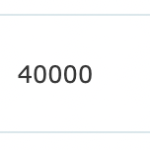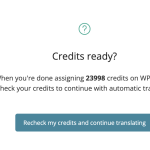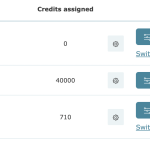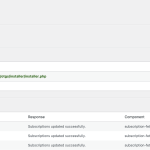This is the technical support forum for WPML - the multilingual WordPress plugin.
Everyone can read, but only WPML clients can post here. WPML team is replying on the forum 6 days per week, 22 hours per day.
Tagged: ATE
This topic contains 22 replies, has 2 voices.
Last updated by Andreas W. 1 year, 8 months ago.
Assisted by: Andreas W..
| Author | Posts |
|---|---|
| September 6, 2023 at 11:00 am #14351219 | |
|
thibaultD-10 |
Dear Team, I have purchased 80,000 credits to process automatic translations for all content. However, after completing the wizard and waiting for the auto-translation to occur, I cannot find anything in the translations queue. Furthermore, it originally showed over 1,000 translations waiting for review, but now it only displays 342, and the process is stuck at "Translate Everything Automatically 0 / 50%, with less than 1 minute remaining." And all of my credits are gone. Thank you for your support. Thibault. |
| September 7, 2023 at 11:54 pm #14363067 | |
|
Andreas W. WPML Supporter since 12/2018 Languages: English (English ) Spanish (Español ) German (Deutsch ) Timezone: America/Lima (GMT-05:00) |
Hello, Take note, that the used credits should have saved the translations inside the translation memory of the Advanced Translation Editor, which means that not any equal segment will get charged twice throughout the whole website, and once the jobs are completed to 100% and published you will see the changes on Frontend. IMPORTANT: PHP Memory Limit 256M
define('WP_MEMORY_LIMIT', '256M');
Paste it just before: / That's all, stop editing! Happy blogging. / Now, verify the current settings at WPML > Support > WordPress. Then complete the translation again. These settings can be limited directly by your hosting provider, so I recommend you contact and ask them to modify them directly. https://wpml.org/home/minimum-requirements/ If this will still not solve the issue, please let me know. Best regards |
| September 8, 2023 at 3:53 am #14363387 | |
|
thibaultD-10 |
Hi Andreas thanks for your replied unfortunately it does not fix thew issue. Still nothing in the waiting for review list and it is stuck at "1 min remaining" . I tried to stop the auto translation, change the mode to manually translating and reverse to auto translate. But still the same issue. The credits are used but I don't see any translation. |
| September 8, 2023 at 11:48 am #14366395 | |
|
Andreas W. WPML Supporter since 12/2018 Languages: English (English ) Spanish (Español ) German (Deutsch ) Timezone: America/Lima (GMT-05:00) |
Hello Thibault, I would like to offer to have a closer look at the problem and request temporary access (wp-admin and FTP) to the website to investigate this issue further. You can find the required fields below the comment section when you log in to leave the next reply. The information you provide is private, which means only you and I can see and access it. IMPORTANT The private response form looks like this: Next time you reply, click "I still need assistance." Video: Please note that we are obliged to request this information individually on each ticket. We may not access any access information not specifically submitted on this ticket in the private response form. Best regards |
| September 9, 2023 at 4:17 pm #14369877 | |
|
Andreas W. WPML Supporter since 12/2018 Languages: English (English ) Spanish (Español ) German (Deutsch ) Timezone: America/Lima (GMT-05:00) |
Hello, If I go to your site to WPML > Translations I do see 35 pages of waiting reviews. Some of those translations are already published and if I try to open for review for Deck and 94M Catamaran Coating to Vietnames I do see the 404 error. This is kind of odd, but could it be that this job was translated on another instance of the website and then was migrated to another site URL and/or server? Many of them are still saved as "Draft" which means they are not published yet. Do you think we might give it a try and bulk-approve all those reviews and then revise if there is still a problem with unpublished translations? Best regards |
| September 11, 2023 at 4:00 am #14372551 | |
|
thibaultD-10 |
Hi Andreas, Thank you for your support. It is really weird I am able to see the waiting for review list under your admin account but not under my admin account. So I did some auto translation with your account. Unfortunately the Vietnamese translated page is still not found for example on the post: hidden link Thanks again fore your support. |
| September 12, 2023 at 12:13 pm #14383519 | |
|
Andreas W. WPML Supporter since 12/2018 Languages: English (English ) Spanish (Español ) German (Deutsch ) Timezone: America/Lima (GMT-05:00) |
Hello, You couldn't see the jobs because your translator role only had the language pair English > Vietnamese assigned. See WPML > Translation Management > Translators. I have now confirmed the reviews for these problematic Malay language jobs in bulk. The reason seems to be that you have set the WordPress Editor as the translation method on some, if not on all pages, and no automatic translation or review can be carried out with this setting. Please go to an original page and set the WPML Translation Editor as the translation method in the right sidebar - in the following dialog, please set this editor for all pages or even all content on the website. Please note that the WPML Translation Editor cannot recognize the edits made to the translations in the WordPress Editor and it will overwrite such edits when used again. You can check the translations whose reviews I have completed in bulk (Malay) from the front end. If you need to adapt the translation, you should be able to open the WPML Translation Editor via the overview list of your pages in WordPress by clicking on the strip symbol. I can currently open the remaining reviews without any problems. If you continue to have problems here, please take a look at the original content inside the right sidebar of the WordPress Editor and make sure that the WPML Translation Editor is used as the translation method. In addition, almost all of the content on your website has now been translated and there are still 2 jobs in progress, which apparently might not be enough for the remaining 1518 credits to complete or the issue is simply that the WPML Translation Editor is not enabled on those contents. Best regards |
| September 22, 2023 at 5:26 am #14443301 | |
|
thibaultD-10 |
Hi Andreas, Thank you for your response. Everything was working fine until a few days ago. However, I am currently encountering two issues: - After translating some custom fields, the translated page that calls these custom fields breaks, resulting in a 500 error for the translated page. Consequently, I had to deactivate all the languages. Unfortunately, I am unsure of how to remove these custom field translations. - I have 10,000 credits remaining on my WPML account, but they are not synchronizing with the website. I keep receiving the popup message: "Credits ready?" (Additionally, I am unable to use our staging site at dev.vivablast.com for translation work. Even after re-registering the dev site with the correct key, I continue to receive the message stating that "This site has moved to a new location.") I appreciate your assistance. Best Regards, |
| September 22, 2023 at 5:45 am #14443391 | |
|
Andreas W. WPML Supporter since 12/2018 Languages: English (English ) Spanish (Español ) German (Deutsch ) Timezone: America/Lima (GMT-05:00) |
Hello, For the first screenshot: This message appears on hidden link? If so, then please click the link at the bottom end of the dialog to indicate that this site now runs on hidden link. Screenshots two and three should be solvable after the migration banner from screenshot one is completed as you will not be able to assign or use credits on this dev site if the migration banner is not completed. Once the banner is completed you should be able to assign credits to your dev site, or even better, you could merge both sites, so that they share credits, translation memory, and glossary. About the other issue that you mentioned about translating custom fields: If this issue persists then it should be handled on a new ticket, as we only handle one issue per ticket and this specific issue might need further revision or even an internal escalation. I would kindly like to ask you to open a new ticket for this and any further issues apart from the topic that we handle on this ticket. I hope for your understanding. Best regards |
| September 24, 2023 at 2:43 pm #14452929 | |
|
thibaultD-10 |
Hi Andreas, Thank you for your message. The issue is that I don't want to move the site back to the development environment; I intend to use both environments concurrently. This is because the production site is now live on vivablast.com. I have two distinct keys for the two separate installations. I've taken note of the second topic. Thank you. Best Regards, |
| September 25, 2023 at 9:00 am #14455953 | |
|
thibaultD-10 |
The other issue is that the credits do not update from my wpml account to my side. Thank you |
| September 26, 2023 at 9:50 am #14465575 | |
|
Andreas W. WPML Supporter since 12/2018 Languages: English (English ) Spanish (Español ) German (Deutsch ) Timezone: America/Lima (GMT-05:00) |
Hello, When did you try to assign those credits? According to our system, the last time 40.000 credits were assigned to the site was on the 18th of September. Currently, you have still 10.000 credits on your account. The credits for the site look like this: Deposited credits: 528756 Best regards |
| October 2, 2023 at 9:52 am #14496619 | |
|
thibaultD-10 |
Hi Andreas, I already assigned 40000 credits to vivablast.com website on my wpml account. But when I want to fix the auto translation on my website vivablast.com the credits does not update. As you can see the screenshot. I have the 40000 credits on the wpml website but on my website it keeps saying "Credits Ready" ":When you're done assigning 23998 credits on WPML.org, Thank you |
| October 3, 2023 at 4:11 pm #14507307 | |
|
Andreas W. WPML Supporter since 12/2018 Languages: English (English ) Spanish (Español ) German (Deutsch ) Timezone: America/Lima (GMT-05:00) |
Hello, Could you please go to WPML > Support > Installer Support and click "Check now" and then send me a screenshot of the results? Best regards |
| October 4, 2023 at 2:22 am #14509115 | |
|
thibaultD-10 |
Hi Andreas, Please find the screenshot. Thank you. |