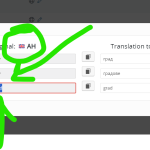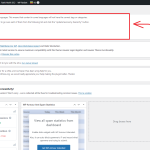This thread is resolved. Here is a description of the problem and solution.
Problem:
The client discovered that all strings translated from English to Bulgarian were deleted and replaced by their translations, causing elements on English pages to appear in Bulgarian. The issue was also present on the staging site, ruling out a cache problem. Additionally, there was a concern about taxonomy translation where a sub-category was missing its parent category.
Solution:
1. We resolved the synchronization issue indicated by the warning at the top of the backend.
2. We navigated to WPML -> String Translation, searched for, and deleted the entries for 'grad'.
3. We went to WPML -> Settings -> Taxonomy translation, selected 'City', and added 'city' as a translation for the 'grad' slug, then saved the changes.
4. In the 'Real State' section under 'City', we fixed a sub-category that was missing its parent category in English.
5. We advised the client to follow these steps on the production site.
6. We also highlighted the importance of saving theme options in the correct backend language, as saving them in a secondary language might have caused the default language for strings to change.
Please note that this solution might not be relevant to your case, as it could be outdated or not applicable. If you're experiencing similar issues, we highly recommend checking the related known issues, verifying the version of the permanent fix, and confirming that you have installed the latest versions of themes and plugins. If the problem persists, please open a new support ticket with us.
This is the technical support forum for WPML - the multilingual WordPress plugin.
Everyone can read, but only WPML clients can post here. WPML team is replying on the forum 6 days per week, 22 hours per day.
This topic contains 40 replies, has 2 voices.
Last updated by 1 year, 9 months ago.
Assisted by: Carlos Rojas.