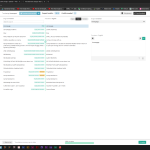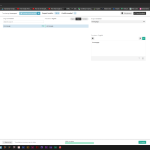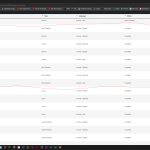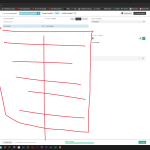This is the technical support forum for WPML - the multilingual WordPress plugin.
Everyone can read, but only WPML clients can post here. WPML team is replying on the forum 6 days per week, 22 hours per day.
This topic contains 12 replies, has 2 voices.
Last updated by darkoP-9 1 year, 6 months ago.
Assisted by: Nigel.
| Author | Posts |
|---|---|
| April 24, 2023 at 9:32 am #13525797 | |
|
darkoP-9 |
Hi, website(wordpress + divi theme - divi builder + wpml + seopress) that i have under montly hosting and maintanance for client is translated in 5 languages. After updating homepage in wpml translation, translated text has desapear, and it shows in default language. hidden link (homepage is shown in wpml translation service as homepage - with frontend text and as naslovna as text for seo translation) I have other webpage and it is displaying correctly. I have contacted few days ago seopress support and they have told me that seopress is fully integrated with divi theme, divi builder, wpml and offcourse wordpress. I should not have any issues with translating text in WPML. For better description i have recorder screenshot video. You can watch it for better understanding. Videos: website is now restored with backup on the correctly translated languages. Kind regards, |
| April 25, 2023 at 11:18 am #13532697 | |
|
Nigel Supporter Timezone: Europe/Madrid (GMT+01:00) |
Hi there Am I correct in understanding that the problem with the translated pages is simply that the background video is missing? Can you clarify how you have added the video on the default language home page? (You added it to the custom body template for the home page made with Divi, yes?) |
| April 26, 2023 at 6:00 am #13537883 | |
|
darkoP-9 |
Hi Nigel, thanks for your kindness. No problem with video from my side. Video is displayed correctly. After updating text on homepage with wpml translation: hidden link Affter captured screenshots and recorded video i have reverse website to stable version with all languages displayed on homepage. hidden link Kind regards, |
| April 26, 2023 at 10:56 am #13540419 | |
|
Nigel Supporter Timezone: Europe/Madrid (GMT+01:00) |
OK, I understand we are talking about the text and the translations disappearing, not the background video. Could you describe in clear steps the actions you take for this to happen? (I'm sorry, but I don't understand what you mean by "After updating text on homepage with wpml translation".) The screenshots you shared from the translation editor, you mix translating "Homepage" and "NASLOVNA". NASLOVNA is the home page itself, correct? And "Homepage" is the custom body template for Naslovna made with the Divi editor, yes? You have translated both Homepage and Naslovna from Croat to other languages. Then, can you give the specific steps of what you do that results in the translations going missing? If I understand the steps correctly I can try and fix the problem. |
| April 26, 2023 at 1:45 pm #13541633 | |
|
darkoP-9 |
Hi Nigel, You can watch the video and you will understand. It is simulated step before restoring backup. hidden link On Naslovna page is text with SEO text. On Homepage is regular frontend text. Croatian language is default. Both pages are for homepage (hidden link). On other website i use wpml and it is fine, no issues. Wpml is not some dummy program, it should be fine without desapearing translated languages after adding pages to translation menager. Kind regards, |
| April 26, 2023 at 3:07 pm #13542589 | |
|
Nigel Supporter Timezone: Europe/Madrid (GMT+01:00) |
Sorry, which video? I've watched several videos and it's not clear. Videos without commentary explaining what is happening in the video are very difficult to follow, and not as useful as a simple list of the steps. I have created a test site with Divi locally, and have made a home page (with Divi), and created a custom template using Divi to display the home page. I have translated the page and the template, and confirmed they work. Then I have edited the home page to make some minor change (adding text). That did not affect the existing translations, which continue to show as before. It did update the translation status, though, to show that the translation needed updating. (Which is expected, because I added some text.) If I can get specific steps from you I can test again. |
| April 27, 2023 at 5:59 am #13546303 | |
|
darkoP-9 |
So, we are discusing the hidden link website, not some other website, because other websites have no issues of any kind with translation service. What means translating default language with wpml, in this case for camp mandarino website? This is translating language with wpml: Image: Camp-Mandarino-A-scaled: After adding some text in default language(Croatian), you want to translate to other languages. So you have to add it to translation management. Choosing: 1. Wpml 2. Translation Management 3. Chosing page(Naslovna is for SEO text. Homepage is for text on page) 4. Translate myself or automatically.. 5. Add to translation Queue Entering translation: Homepage in translation manager before adding to translation queue: Homepage in translation manager affter adding to translation queue: Red lines are the place where the text should be for translation. Where is it!? And shows only default language. So, now you can not not understant what i have writen and discribed 🙂 Don`t bother with website on some other stage. If you want to see what i have writen, simply make steps on the live website: hidden link I have backup, i dont care. Just find what is the cause 🙂 Kind regards |
| April 27, 2023 at 10:08 am #13548445 | |
|
Nigel Supporter Timezone: Europe/Madrid (GMT+01:00) |
Thanks for clarifying with those details. Those steps are similar to what I was doing on my own Divi test site, where I didn't experience any problems, so I will need to take a closer look at your site to investigate. Rather than make changes to your live site, is it okay if I take a copy of the site for testing? I will do some preliminary checks on your site and if I cannot see what the problem is, copy the site to do some deeper testing. Let me mark your next reply as private so that I can get log-in credentials from you—you may want to create a temporary admin user for me to use that you can later delete. |
| April 28, 2023 at 1:16 pm #13557857 | |
|
Nigel Supporter Timezone: Europe/Madrid (GMT+01:00) |
On your server I can see the problems with updating the translations of the homepage layout, even with settings confirmed and workflows correct. So I took a copy of your site and installed it locally. I didn't install the caching plugins, and on my local server the translations work as expected, without the problem that you report. So it looks like the issue on your server may be related to caching. To verify this and narrow-down the problem, could you please disable your caching plugins, and re-test. (I think you have two caching plugins, Divi Rocket and Litespeed cache. Please disable both of them and re-test translating the homepage template. If you confirm that the translation then works correctly you can try to isolate further which of the caching plugins creates the problem, and possibly the relevant settings, too.) I can then investigate further. |
| April 29, 2023 at 5:37 am #13560281 | |
|
darkoP-9 |
Hi Nigel. I think i don't need assistance for any issue on hidden link Yesterday i have disabled divi rocket cache and lighspeed cache and server object cache(but i have disable it before i was asking for support few days ago). The difference is that i have disable rocket launcher on cloudflare. I think rocket launcher was the key for no issue state of web 🙂 After i come back from hiking weekend i will test it once more and lett you know how it goes. Kind regardas, |
| May 2, 2023 at 6:28 am #13567001 | |
|
Nigel Supporter Timezone: Europe/Madrid (GMT+01:00) |
I hope the hiking weekend went well, let me know how you get on with the website. |
| May 4, 2023 at 6:19 am #13582947 | |
|
darkoP-9 |
Hi Nigel, i have tested the website and done some changes to frontend design. Website is fine, with no issues. Now i understand what was and why is now everything fine. You were right when you said about caching plugins. Thank you Nigel and have a nice day 🙂 Kind regards, |