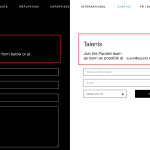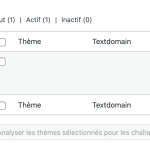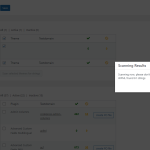This thread is resolved. Here is a description of the problem and solution.
Problem:
The client is experiencing translation issues on their WordPress site with WPML, where some strings in the French version are appearing in English. Additionally, the 'Strings in the themes' section is empty in the translation interface, despite the theme containing translatable elements.
Solution:
1. We recommend increasing the WP Memory Limit as it may be causing both issues. Detailed instructions can be found in our documentation: Why aren't my translated strings showing up on the front-end of my site?
2. We noticed that the theme's standard style.css file is empty and a custom style.css file is being used instead. To adhere to WordPress standards, we advise adding the following code to the style.css file in the theme's root folder:
/*! Theme Name: parallel-law Theme URI: http://www.eliott-markus.com/ Author: Eliott & Markus Author URI: http://www.eliott-markus.com/ Description: Description Version: 1.0.0 License: GNU General Public License v2 or later License URI: LICENSE Text Domain: parallel-law Tags: custom-background, custom-logo, custom-menu, featured-images, threaded-comments, translation-ready This theme, like WordPress, is licensed under the GPL. Use it to make something cool, have fun, and share what you've learned with others. parallel-law is based on Underscores http://www.eliott-markus.com/, (C) 2012-2016 Automattic, Inc. Underscores is distributed under the terms of the GNU GPL v2 or later. Normalizing styles have been helped along thanks to the fine work of Nicolas Gallagher and Jonathan Neal http://necolas.github.io/normalize.css/ */
After making these changes, the theme name should appear on the WPML -> Theme and plugins localization page. Please ensure you have a full backup of your website before making any changes.
If this solution doesn't look relevant, please open a new support ticket in our support forum.
This is the technical support forum for WPML - the multilingual WordPress plugin.
Everyone can read, but only WPML clients can post here. WPML team is replying on the forum 6 days per week, 22 hours per day.
This topic contains 3 replies, has 3 voices.
Last updated by 1 year, 7 months ago.
Assisted by: Marsel Nikolli.