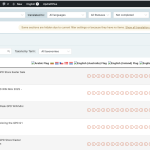This is the technical support forum for WPML - the multilingual WordPress plugin.
Everyone can read, but only WPML clients can post here. WPML team is replying on the forum 6 days per week, 22 hours per day.
Tagged: Exception
| Author | Posts |
|---|---|
| April 25, 2025 at 3:16 pm #16969327 | |
|
cristianS-23 |
I have done the above in that order -> Then went to hidden link and all I can see is "Loading items" As a side-note: I don't see how the license key would prevent the plugin to at least pull data from the database. |
| April 25, 2025 at 5:59 pm #16969605 | |
|
Otto WPML Supporter since 09/2015
Languages: English (English ) Spanish (Español ) Timezone: America/Argentina/Buenos_Aires (GMT-03:00) |
Hello, The page WPML -> Settings -> Translation Management not only pulls data from the database but also connects with the Advanced Translation Editor (which is a service). It checks several things; if it throws an error, it may break the execution. I saw errors in WPML -> Support -> ATE Error Logs, so I wanted to discard that. Thanks for testing. Now that we confirmed that the tables are created and discarded problems with the key, I took a fresh copy of your test site and deployed it again locally. In my local copy of your site, the TM loads correctly. Please follow the instructions mentioned on this page: https://wpml.org/documentation/support/debugging-wpml/ Also, please make sure your server allows the site reaching the following API endpoints: Best Regards, |
| April 29, 2025 at 12:43 pm #16979222 | |
|
cristianS-23 |
Did the above, and here is debug.log: hidden link |
| April 29, 2025 at 12:58 pm #16979265 | |
|
cristianS-23 |
Just to let you know as well: I used SSH in my server to ensure connection to: - wpml.org is successful and allowed |
| April 29, 2025 at 3:55 pm #16980194 | |
|
Otto WPML Supporter since 09/2015
Languages: English (English ) Spanish (Español ) Timezone: America/Argentina/Buenos_Aires (GMT-03:00) |
Hello, For what I can see, the tables are there but the error remains: WordPress database error Table 'wp_jvugr.wp_icl_translations' doesn't exist for query The table prefix is wrong, though, it's looking wp_icl_translations and I think it should be kQZCv_icl_translations. I am checking again with our second-tier support. I'll get back to you as soon as I get a reply. Best Regards, |
| May 8, 2025 at 12:34 pm #17011641 | |
|
cristianS-23 |
Hello, Don't worry - It was a bug in your plugin's code that was causing this bug. We hired a developer and they fixed the issue. |
| May 8, 2025 at 1:21 pm #17011967 | |
|
Otto WPML Supporter since 09/2015
Languages: English (English ) Spanish (Español ) Timezone: America/Argentina/Buenos_Aires (GMT-03:00) |
Hello, Thank you for the update, and I’m truly sorry I couldn’t be of more help in this case. I’ll go ahead and close this ticket on our side, but we’ll continue investigating the matter internally with our second-tier team to better understand what may have caused the issue and ensure everything works smoothly moving forward. Thanks again for your patience throughout the process. Best regards, |