This thread is resolved. Here is a description of the problem and solution.
Problem:
If you're experiencing issues where content translated from Chinese to English using the Google translator engine in WPML shows incorrect content, it might be due to the translation engine used.
Solution:
First, verify the translation engine actually used by navigating to WPML > Translation Management > Tools tab > Automatic translation usage reports. In this case, despite setting Google as the translation engine, the content was actually translated using the DeepL engine. This is because Google does not support translating the Chinese Simplified language (zh-hans), and WPML defaults to another available engine that supports the language. You can check the list of languages supported by each translation engine at https://ate.wpml.org/mt_langs. For more details on using automatic translation with custom languages, visit https://wpml.org/documentation/automatic-translation/using-automatic-translation-with-custom-languages/.
If this solution does not apply to your case, or if it seems outdated, we highly recommend checking related known issues at https://wpml.org/known-issues/, verifying the version of the permanent fix, and confirming that you have installed the latest versions of themes and plugins. If further assistance is needed, please open a new support ticket at WPML support forum.
This is the technical support forum for WPML - the multilingual WordPress plugin.
Everyone can read, but only WPML clients can post here. WPML team is replying on the forum 6 days per week, 22 hours per day.
This topic contains 1 reply, has 2 voices.
Last updated by 1 year, 2 months ago.
Assisted by: Long Nguyen.