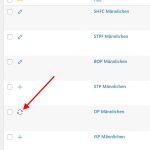This is the technical support forum for WPML - the multilingual WordPress plugin.
Everyone can read, but only WPML clients can post here. WPML team is replying on the forum 6 days per week, 22 hours per day.
This topic contains 8 replies, has 3 voices.
Last updated by arnoP-3 1 year, 10 months ago.
Assisted by: Nigel.
| Author | Posts |
|---|---|
| March 22, 2023 at 7:08 am #13300287 | |
|
arnoP-3 |
Hi, When translating posts, I noticed that the status of the translation keeps showing "Refreshing translation status", with the rotating icon (see attachment). That's a status that should only be visible for a few seconds normally. As long as it shows this, it also prevents me from clicking the post to edit the translation. Also, the count of translated posts is stuck and does not increase as I translate posts. I found that this is not happening if the Breeze plugin is deactivated. That's a plugin that most Cloudways customers have installed to control caching. I have now activated Breeze again, and it is still fine, but I guess the problem will be back once the cache is filling. I have asked Cloudways and this is what they say: "It is possible that there is some cookie used in the plugin, you can check and exclude that Cookie from breeze caching hidden link" Is there indeed a cookie, a URL or something else I need to exclude from caching in order to make WPML work properly? Thanks, |
| March 22, 2023 at 8:33 am #13301555 | |
|
Marcel Supporter
Languages: English (English ) German (Deutsch ) Timezone: Europe/Madrid (GMT+01:00) |
Hi Arno, before your ticket is assigned to one of my colleagues, please allow me to walk you through some initial debugging steps. This will help speed up the support process. We are setting these cookies: https://wpml.org/documentation/support/browser-cookies-stored-wpml/. Please try if that works for you. Otherwise, let's us now, as we have several Cloudways servers to reproduce that issue from scratch. Best Regards |
| March 22, 2023 at 11:05 am #13303807 | |
|
arnoP-3 |
Hi Marcel, Thanks for your suggestions. I'm waiting for Cloudways to see if there's a setting in Breeze for those cookies. Mainwhile, I found how I can reproduce the issue: I am translating a long list of small posts with only a few sentences each. If I have translated one, and return to the list of posts, and then quickly click on another plus-icon while the icon of the previously translated post is still rotating, WPML redirects me to the "Translations queue" instead of the Advanced Translation Editor! If I then click the browser back button, the last translated post shows a cogwheel-icon instead of an edit-icon. From now on, the icons behave weird as described previously, and the count of translated posts is stuck. This may or may not correct itself after a while. If not, I go to Breeze to "Purge all caches". This solves the icons and count of translated posts. Does this help you to find the cause of this issue? Particularly the redirect to the "Translations queue" seems weird, like a bug if you ask me. Thanks, |
| March 22, 2023 at 1:46 pm #13305731 | |
|
Nigel Supporter Timezone: Europe/Madrid (GMT+01:00) |
Hi Arno Let me take over here. I'm setting up a Cloudways instance to test this and see if I can reproduce the problem with the specific steps you described in your last reply. I'll update you again when I've done that, but in the meantime if you have any information about specific settings you use for the Breeze caching plugin let me know, as I'll just be working with the default settings. |
| March 22, 2023 at 2:39 pm #13306381 | |
|
arnoP-3 |
Hi Nigel, I think we also have the Breeze default settings and mostly use the plugin to easily purge all caches at once. I have exported my settings to a json file but I can't attach that here. If you need that file, please let me know how to get it to you. I just received a message from Cloudways. They said that if cookies need to be excluded (I am not sure if that is actually related to the issue), it can be done in the Varnish settings, so not inside the Breeze plugin: hidden link Thanks, |
| March 22, 2023 at 4:01 pm #13307063 | |
|
Nigel Supporter Timezone: Europe/Madrid (GMT+01:00) |
I'm having problems reproducing the issue. The cloudways server is so very fast that after I mark a translation as complete there is no spinning icon in the list of posts for the received translation data, it is more-or-less instantaneously marked with the pencil icon, leaving me with no chance to try and click to translate another post. That's even after I loaded up my test site with 1000s of dummy posts duplicated to other languages, and while throttling the server connection in the browser. I'll try on a slower local server with the Breeze plugin installed and active, though Breeze on Cloudways is more feature rich than on other servers, so it may not be possible to reproduce. Meanwhile, can I ask, would you have a staging server on Cloudways that we could test with where the problem can be reproduced? |
| March 22, 2023 at 4:36 pm #13307443 | |
|
Nigel Supporter Timezone: Europe/Madrid (GMT+01:00) |
My local site works slowly enough that I can follow the same steps you describe, but I can't reproduce the problem. When I click on the + icon to translate another post while the spinner icon is still present for the recently translated post, it takes me to ATE as normal. I tried that several times with the same result. So it appears the problem occurs on with Breeze on Cloudways, on an actual sufficiently complex site, rather than my large-but-simple test site. So I'm rather dependent upon having a copy of your site on a staging server to work on, if that's possible. I'll set up a private reply to get credentials for such a site from you. Is it only you performing the translations? (There is, of course, a fairly simple workaround for the problem, namely to wait for the spinner icon to be replaced before moving to the next translation.) |
| March 23, 2023 at 1:31 pm #13315601 | |
|
Nigel Supporter Timezone: Europe/Madrid (GMT+01:00) |
Hi Arno I have been trying to reproduce the issue on your staging site, without success. You'll see I have translated the first 7 Travel ticket benefits posts on the post listing page (I have just been appending DE to the texts, if you need to update them to actual German text), and didn't experience the issue you describe, even though I was very quick to click on the next + icon to open up ATE while the previous translation was still being processed (the spinner was spinning). Unless you insist on my escalating this to my colleagues, I'm going to suggest that it is not a productive use of the WPML team's time—or your own time—for us to spend longer on this issue (given that it means working on this to the exclusion of something else). The issue only happens on Cloudways, and only when using the Breeze caching plugin, and even then is very difficult to reproduce (I cannot, it took you quite a few tries last time), and that the problem can be avoided by being slightly more patient when a translation is marked as complete, and can be fixed by clearing the cache. I hope that doesn't sound unreasonable, and if you want me to pursue this further, let me know. |
| March 23, 2023 at 1:42 pm #13315771 | |
|
arnoP-3 |
Hi Nigel, Thanks for looking into this. I agree with you. Let's close the case. If this ever becomes worse somehow I will report it again, but for now, I can work around this. Arno |