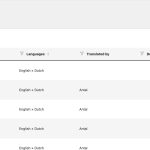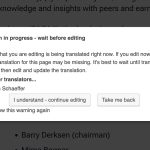This thread is resolved. Here is a description of the problem and solution.
Problem:
The client transferred their site from development to its live location and encountered issues with WPML translations. The translation process did not complete, and the cogwheel indicating 'Waiting for translator' remained visible even after deleting the translation job.
Solution:
We recommended the client to check if they were translating manually or using automatic translation. For manual translations, they should navigate to WPML > Translations queue to take and translate the item. If using automatic translation, we advised checking the Advanced Translation Editor (ATE) error log by going to WPML > Support > Advanced Translation Editor Error Logs for potential issues.
Additionally, we suggested several troubleshooting steps:
1. Navigate to WPML > Support > Troubleshooting.
2. Click on the following buttons:
- Clear the cache in WPML
- Remove ghost entries from the translation tables
- Synchronize local job ids with ATE jobs
- Synchronize translators and translation managers with ATE
- Assign translation status to duplicated content
- Set language information
- Fix post-type assignment for translations
3. Clear the caches from the site and browser.
4. Resend the page/post for translation and complete the translation.
If these steps do not resolve the issue, the solution might be outdated or not applicable to your specific case. We highly recommend checking related known issues at https://wpml.org/known-issues/, verifying the version of the permanent fix, and confirming that you have installed the latest versions of themes and plugins. If the problem persists, please open a new support ticket at WPML support forum.
This is the technical support forum for WPML - the multilingual WordPress plugin.
Everyone can read, but only WPML clients can post here. WPML team is replying on the forum 6 days per week, 22 hours per day.
This topic contains 4 replies, has 1 voice.
Last updated by 2 months, 3 weeks ago.
Assisted by: Prosenjit Barman.