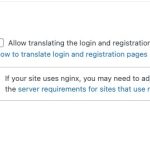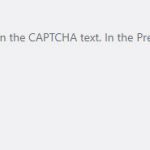This is the technical support forum for WPML - the multilingual WordPress plugin.
Everyone can read, but only WPML clients can post here. WPML team is replying on the forum 6 days per week, 22 hours per day.
Tagged: Exception
This topic contains 10 replies, has 2 voices.
Last updated by adrienP-9 1 year, 9 months ago.
Assisted by: Osama Mersal.
| Author | Posts |
|---|---|
| March 7, 2023 at 11:29 am #13188709 | |
|
adrienP-9 |
AJAX Login and Registration modal popup + inline form |
| March 7, 2023 at 12:20 pm #13189265 | |
|
adrienP-9 |
Can you please let me know further what can we do to resolve this issue |
| March 8, 2023 at 7:41 am #13195847 | |
|
Osama Mersal Supporter
Languages: English (English ) Arabic (العربية ) Timezone: Africa/Cairo (GMT+02:00) |
Hi, Thanks for contacting WPML forums support. I'll be glad to help you today. 1) Could you please check if the strings are translated correctly when the "Auto-register strings for translation" option is enabled? In order to find this option, please go to WPML-> String Translation, and scroll down to the last section of the page. 2) Could you please share your Debug information with me? Best regards, |
| March 9, 2023 at 7:04 am #13203679 | |
|
adrienP-9 |
Yes I have checked by enabled "Auto-register strings for translation".... Strings are already generated in the string tranlsations but the problem is it is not showing the translated strings at front end only on production.. But if you will check same on staging It is fine working |
| March 9, 2023 at 7:07 am #13203683 | |
|
Osama Mersal Supporter
Languages: English (English ) Arabic (العربية ) Timezone: Africa/Cairo (GMT+02:00) |
Hi, Thanks for your update. I would need to look closely at your site, so I would need to request temporary access (WP-Admin and FTP) Your next answer will be private, which means only you and I can access it. ❌ Please backup your database and website ❌ ✙ I would need your permission to de-activate and re-activate the Plugins and the Theme and change configurations on the site. This is also a reason the backup is critical. ✙ I also need your permission to take a local copy of your site to debug the issue without affecting your live site. Best regards, |
| March 9, 2023 at 11:02 am #13206025 | |
|
Osama Mersal Supporter
Languages: English (English ) Arabic (العربية ) Timezone: Africa/Cairo (GMT+02:00) |
Hi, Thanks for the access details. I checked your site and found that 50+ plugins and themes need to be updated. Could you please update WPML plugins to the latest version? Also, please update your theme and the plugins responsible for the login form. ❌ Please backup your database and website before the update ❌ After the update, please go to WPML-> Settings and enable the "Allow translating the login and registration pages" option. (Kindly check the attached screenshot) The last step is to clear your site's cache and check the issue. Please let me know the result of the above approach. Best regards, |
| March 9, 2023 at 1:00 pm #13207151 | |
|
adrienP-9 |
But On my dev it is fine working with old versions of plugin...We are getting the issue only on live ... I don't think so this is Plugin updation issue |
| March 9, 2023 at 2:53 pm #13208529 | |
|
Osama Mersal Supporter
Languages: English (English ) Arabic (العربية ) Timezone: Africa/Cairo (GMT+02:00) |
Hi, I installed a copy of your site on my local server to check the issue and found a workaround to fix it. Please check the following steps: 1- Go to Settings-> Login/Register Modal-> Integration Please note that you might need to change the string source language after adding the English strings. (https://wpml.org/documentation/getting-started-guide/string-translation/how-to-change-the-source-language-of-strings/) I tested this workaround on my local server with the latest version of WordPress, WPML, and Divi. Best regards, |
| March 10, 2023 at 10:55 am #13216377 | |
|
adrienP-9 |
Thanks !! This is working for me .... Also can you please let me know how can we translate the captcha as per lang? |
| March 10, 2023 at 11:25 am #13216671 | |
|
Osama Mersal Supporter
Languages: English (English ) Arabic (العربية ) Timezone: Africa/Cairo (GMT+02:00) |
Hi, It's great to hear that the workaround fixed the issue. 🙂 For the Captcha, I checked the plugin settings, and it seems that you select the language but don't enter the strings manually, so I don't think it's translatable. (Kindly check the attached screenshot) In our forum, we try to keep one issue per ticket. As the original issue is resolved, may I kindly ask you to open a new ticket for your additional question? Continuing with one ticket per issue helps supporters focus on one issue at once and enables other users to find solutions to their questions faster. Thanks for your understanding Best regards, |