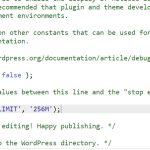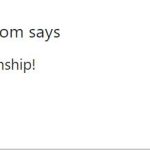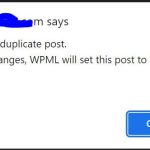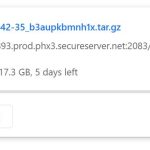This is the technical support forum for WPML - the multilingual WordPress plugin.
Everyone can read, but only WPML clients can post here. WPML team is replying on the forum 6 days per week, 22 hours per day.
Tagged: Documentation request
This topic contains 25 replies, has 2 voices.
Last updated by Mateus Getulio 1 year, 10 months ago.
Assisted by: Mateus Getulio.
| Author | Posts |
|---|---|
| September 17, 2023 at 4:06 pm #14408555 | |
|
mustafaH-7 |
I have configured WPML properly and it is working fine and the URL structure is good to go. Now I am stuck with the SEO meta title thing which I am unable to change 🙁 I have read a lot of WPML forum posts/ blogs and tried everything but could not succeed. I have written a blog "Example: How to get cheap iPhone" which is global and has herf lang tag "en" However, I am unable to add a customer meta title and description to the Canadian post. I tried several times to update/ add keywords to the meta title and description of the translated page but Rank Math shows an empty metas section and in the inscept view of the translated page I see the same (US) version meta title and description. I have recently purchased the WPML Multilingual CMS to see if it helps but no use, except now I can change the slug/url. Thanks |
| September 18, 2023 at 10:02 am #14410885 | |
|
mustafaH-7 |
So far I have followed this procedure hidden link I have also tried changing the SEO meta title and description of translated and duplicated pages, but no use! |
| September 18, 2023 at 8:59 pm #14415401 | |
|
Mateus Getulio Supporter
Languages: English (English ) Portuguese (Brazil) (Português ) Timezone: America/Sao_Paulo (GMT-03:00) |
Hi there, Thanks for your contact, and sorry about the late response - our queue is having a high load in the last days. Let's try some possible solutions for this issue. First, by looking at your debug info, it is possible to see that the WP Memory Limit is set to 40M, while the recommended is 256. Changing it can solve the problem. Please follow these steps: - Find your wp-config.php file in the root directory of your WordPress installation Moreover, the process of translating SEO meta titles and descriptions should be straightforward to do using this method: https://wpml.org/documentation/plugins-compatibility/optimize-multilingual-websites-using-rank-math-and-wpml/#translating-on-page-seo-attributes. Could you please give it a try and let us know about your results? Looking forward to your reply. Thank you. Kind regards, |
| September 19, 2023 at 11:12 am #14418943 | |
|
mustafaH-7 |
I think I have found the solution. The second site allows me to change everything like a slug, meta title, and description. |
| September 19, 2023 at 12:07 pm #14419315 | |
|
mustafaH-7 |
The only thing missing in the WPML setting is "Automatic translation" which is present on my second website and not the first. |
| September 19, 2023 at 1:48 pm #14420083 | |
|
mustafaH-7 |
I have added define('WP_DEBUG', false) in wp.config. I added the given code in wp.config.sample because I found "define('WP_DEBUG', false)" in the wp.config.sample and not in wp.config. After adding, i check the memory allocated to WPML> support, its still showing 40M |
| September 19, 2023 at 1:56 pm #14420121 | |
|
mustafaH-7 |
I have done what you asked but the issue is still there. |
| September 19, 2023 at 7:52 pm #14425365 | |
|
Mateus Getulio Supporter
Languages: English (English ) Portuguese (Brazil) (Português ) Timezone: America/Sao_Paulo (GMT-03:00) |
Hi there, Thanks for your reply. This message is expected if you're translating your content manually, please check our doc related: https://wpml.org/documentation/translating-your-contents/using-different-translation-editors-for-different-pages/ You can proceed with the translation, and add the meta title and description as you're doing for the original post. If you're still facing problems, please let us know which page you're trying to do it. Also, I would like to request temporary access (wp-admin and FTP) to your site to take a better look at the issue. You will find the needed fields for this below the comment area when you log in to leave your next reply. The information you will enter is private which means only you and I can see and have access to it. Our Debugging Procedures I will be checking various settings in the backend to see if the issue can be resolved. Although I won't be making changes that affect the live site, it is still good practice to backup the site before providing us access. In the event that we do need to debug the site further, I will duplicate the site and work in a separate, local development environment to avoid affecting the live site. Privacy and Security Policy We have strict policies regarding privacy and access to your information. Please see: **IMPORTANT** - Please make a backup of site files and database before providing us access. Please, let me know if you need any additional details. Have a nice day. |
| September 20, 2023 at 1:33 pm #14430447 | |
|
mustafaH-7 |
I am creating a backup. Its done, but the downloading is taking time. What should I do, the backup file is in the file manager. I have created a separate FRP and WP admin account. |
| September 20, 2023 at 3:34 pm #14431843 | |
|
mustafaH-7 |
I have created a wp and ftp user. Please give me the secret box. |
| September 20, 2023 at 8:06 pm #14433345 | |
|
Mateus Getulio Supporter
Languages: English (English ) Portuguese (Brazil) (Português ) Timezone: America/Sao_Paulo (GMT-03:00) |
Hi there, Sure thing, your next response will be private. Please also let us know what is the page you're facing this problem. Looking forward to your reply. Thank you. |
| September 21, 2023 at 8:02 pm #14442191 | |
|
Mateus Getulio Supporter
Languages: English (English ) Portuguese (Brazil) (Português ) Timezone: America/Sao_Paulo (GMT-03:00) |
Hi there, Thank you for providing the credentials, but unfortunately we received this message: [removed] Could you please check in your email if you have received a verification to allow our access? Or, if you prefer to create a new user and set the email as mine, it is mateus.g@onthegosystems.com. We await your feedback. Thanks. |
| September 22, 2023 at 5:44 pm #14448521 | |
|
Mateus Getulio Supporter
Languages: English (English ) Portuguese (Brazil) (Português ) Timezone: America/Sao_Paulo (GMT-03:00) |
Hi there, Thanks for sharing the access. It seems you have an update available for Rank Math: [removed]. Could you please do it, and check if the problem remains? Just make sure to have a backup before trying it. If the problem remains, do we have your authorization to make a copy of the website and migrate it into another server? In order to perform more complex tests without compromising the live production. Please keep us posted about it. Thank you. |
| September 23, 2023 at 3:48 pm #14451105 | |
|
mustafaH-7 |
I have updated Rank Math, but the issue is still haunting me. You make a copy migrate to another server, and do your testing. Do anything as long as it does not affect the live website. |
| September 25, 2023 at 11:56 am #14457745 | |
|
Mateus Getulio Supporter
Languages: English (English ) Portuguese (Brazil) (Português ) Timezone: America/Sao_Paulo (GMT-03:00) |
Hi there, Yes, a manual reinstall is a valid test, you can try to do that and check if it helps. Just make sure to have a backup before doing it. If the problem remains, we'll proceed with the replication procedure. Please let us know. Thank you, |