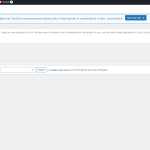This is the technical support forum for WPML - the multilingual WordPress plugin.
Everyone can read, but only WPML clients can post here. WPML team is replying on the forum 6 days per week, 22 hours per day.
Tagged: Bug
This topic contains 4 replies, has 2 voices.
Last updated by Bigul 1 year, 11 months ago.
Assisted by: Bigul.
| Author | Posts |
|---|---|
| July 28, 2023 at 7:28 pm #14120097 | |
|
marinaT-5 |
I was trying to translate the main menu but I got the following error in the logs PHP Fatal error: Uncaught Error: Attempt to assign property "front_or_home" on null in /home/mpressprint/public_html/wp-admin/includes/nav-menu.php:379 |
| July 31, 2023 at 6:23 am #14124057 | |
|
Bigul WPML Supporter since 01/2013
Languages: English (English ) Timezone: Europe/Vienna (GMT+02:00) |
Hello, Welcome to the WPML support forum. I will do my best to help you to resolve the issue. This may be a compatibility issue with the older version of plugins or theme. So please upgrade to the latest version of plugins and theme(including Avada) after a full site backup{mandatory} and make sure the issue exists or not. Please refer to the following change log URL of Avada for more details. hidden link -- Bigul |
| July 31, 2023 at 1:22 pm #14127799 | |
|
marinaT-5 |
The theme is a the latest version, I just updated some plugins but the problem is still present. |
| July 31, 2023 at 4:23 pm #14128819 | |
|
Bigul WPML Supporter since 01/2013
Languages: English (English ) Timezone: Europe/Vienna (GMT+02:00) |
Hello, Thank you for the updates. A couple of requests for tracking this. 1) Please let us know the exact steps to reproduce the issue on your site. Hope you are following the steps described here for translating the Menus - https://wpml.org/documentation/getting-started-guide/translating-menus/#option-2-translating-menus-manually 2) Please fill the private details fields after a full site backup. I would like to access the admin area of your site for further checking. Refer to the following links for more details about our private information sharing policies. hidden link -- Bigul |
| August 1, 2023 at 5:06 am #14130317 | |
|
Bigul WPML Supporter since 01/2013
Languages: English (English ) Timezone: Europe/Vienna (GMT+02:00) |
Hello, Thank you for the login credentials. I can reproduce the issue on your site. Avada is a compatible theme with WPML. So would like to make sure the issue is existing in a minimal setup(when WPML plugins are only active with the Avada theme). Do you have a staging/dev site(a clone copy of the live site)? Because it will help us to troubleshoot the issue without affecting the live site. Please tries the following troubleshooting steps after a full site backup{mandatory} and make sure the issue exists or not. 1) Go to WPML>>Support page, click on the Troubleshooting link (blue link in the middle of the page) 2) On the Troubleshooting page, please click on the following options of the *Clean up* section. Wait for confirmation of processing after each one. - Clear the cache in WPML -- Bigul |
| August 1, 2023 at 3:10 pm #14135641 | |
|
marinaT-5 |
Thank you, I made a staging site and applied the options you said and the translation menu now works! I'll replicate those on the main site. |