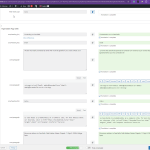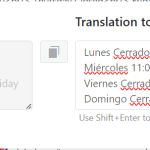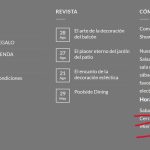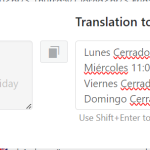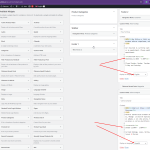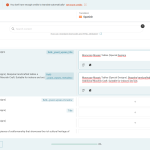This is the technical support forum for WPML - the multilingual WordPress plugin.
Everyone can read, but only WPML clients can post here. WPML team is replying on the forum 6 days per week, 22 hours per day.
| Sun | Mon | Tue | Wed | Thu | Fri | Sat |
|---|---|---|---|---|---|---|
| - | 9:00 – 12:00 | 9:00 – 12:00 | 9:00 – 12:00 | 9:00 – 12:00 | 9:00 – 12:00 | - |
| - | 13:00 – 18:00 | 13:00 – 18:00 | 13:00 – 18:00 | 13:00 – 18:00 | 13:00 – 18:00 | - |
Supporter timezone: Asia/Singapore (GMT+08:00)
| Author | Posts |
|---|---|
| October 7, 2024 at 2:36 pm #16262264 | |
|
deborahW |
Background of the issue: Symptoms: Questions: |
| October 7, 2024 at 3:41 pm #16262648 | |
|
deborahW |
Do you need any further information? |
| October 10, 2024 at 10:55 am #16274403 | |
|
Kor WPML Supporter since 08/2022
Languages: English (English ) Timezone: Asia/Singapore (GMT+08:00) |
Hi there, Thanks for contacting us. I will need to closely examine your website. Therefore, I will require temporary access (WP-Admin and FTP) to a test site where the problem has been replicated, if possible. This will enable me to provide better assistance and determine if any configurations need to be modified. Please note that it is important to have a backup for security purposes and to prevent any potential data loss. You can use the UpdraftPlus plugin (https://wordpress.org/plugins/updraftplus/) to fulfill your backup requirements. Your upcoming reply will be treated with confidentiality and will only be visible to you and me. ✙ To resolve the issue, I may need your consent to deactivate and reactivate plugins and the theme, as well as make configuration changes on the site if necessary. This emphasizes the significance of having a backup. |
| October 17, 2024 at 2:32 pm #16300980 | |
|
deborahW |
In the time it has taken to log this call half my Spanish homepage has reverted to English. This is what it was doing last week. |
| October 18, 2024 at 4:54 pm #16305802 | |
|
Kor WPML Supporter since 08/2022
Languages: English (English ) Timezone: Asia/Singapore (GMT+08:00) |
Thanks for your reply. I've checked your contact page here hidden link and it's not fully translated as shown in the attached screenshot. Could you complete the translation and let me know if it works after that? Also, why are you not using the Advanced Translation Editor? https://wpml.org/documentation/translating-your-contents/using-the-translation-editor/switching-from-classic-to-advanced-translation-editor/ |
| October 19, 2024 at 9:03 am #16306887 | |
|
deborahW |
The initial problem was with the homepage. When I click on the blocks to edit a translation, it changes the "visual" tab to English and the page displays in English. The text tab remains in Spanish. To fix this I have to copy and paste the Spanish translations back into the text boxes. Then the page displays in Spanish. It randomly reverted back to English, either partially or fully, a couple of times and I had to go through the process again. I have attached the page to show what it was like. It is now working except for the first slider which is in English, there is no box to translate it. Question 1 How do translate the first slider screen that doesn't appear on the translation page The problem with the contact page started when I changed the hours. The translations were all in Spanish. I have attached the screenshot to show the page yesterday. Everything displayed in Spanish but the hours that I changed would not display. They still displayed the original hours Today as you say the translations have randomly changed to English. Except for the part that I changed (the hours) which is now displaying as I changed it and in Spanish. I will retranslate and see what happens I still have a similar problem. In the footer I changed the string translation to alter the hours yesterday morning. The attachment shows the hours changed from Saturday to Wednesday. Yet on the footer on the homepage the hours still show as Saturday, not reflecting the changed string. |
| October 19, 2024 at 11:26 am #16307115 | |
| deborahW |
Hi I translated the contact page in the old way and the page didn't update. I switched to Advanced Translation Editor and immediately the page updated. So thanks for that. I will try and translate something else and see if the original problem disappears. Unfortunately the footer is still incorrect and the slider on the home page. If you are reading this from the bottom up here is a repeat of the information above, so that you don't have to read the above box. The home page is now working except for the first slider which is in English on my Spanish page, there is no box to translate it. Question 1 How do translate the first slider screen that doesn't appear on the translation page In the footer I changed the string translation to alter the hours yesterday morning. The attachment shows the hours changed from Saturday to Wednesday. Yet on the footer on the homepage the hours still show as Saturday, not reflecting the changed string. New threads created by Kor and linked to this one are listed below: https://wpml.org/forums/topic/ux-builder-blocks-banner-cannot-be-translated/ |
| October 21, 2024 at 6:34 pm #16314014 | |
|
Kor WPML Supporter since 08/2022
Languages: English (English ) Timezone: Asia/Singapore (GMT+08:00) |
Thanks for your reply. I'd like you to know that our support policy allows us to take care of only one issue per ticket. Continuing with one issue per ticket helps not only supporters to focus on one issue at once, but also enables other users to find solutions to their questions faster. Usually, I would split the tickets for each question but I will try to answer your remaining questions in points. Question 1 How do translate the first slider screen that doesn't appear on the translation page In the footer I changed the string translation to alter the hours yesterday morning. The attachment shows the hours changed from Saturday to Wednesday. Yet on the footer on the homepage the hours still show as Saturday, not reflecting the changed string. Question 2 Again, why are changes that I am making not displaying on the page. Shouldn't it be instant? Or should I be changing this somewhere other than the string translations? |
| October 22, 2024 at 10:36 am #16316529 | |
|
deborahW |
Thank you. for the update Question 1 - the footer shows as Wednesday on the English page but on the Spanish page it shows as Saturday. I have attached a screenshot of the Spanish footer and the String showing the translation that is not appearing |
| October 22, 2024 at 11:11 am #16316943 | |
|
Kor WPML Supporter since 08/2022
Languages: English (English ) Timezone: Asia/Singapore (GMT+08:00) |
Thanks for your reply. It looks like you're editing the wrong section. The widgets can be edited here hidden link as shown in the attached screenshot. |
| October 23, 2024 at 7:42 am #16320264 | |
|
deborahW |
I have done this thank you. But the original problem reappeared. The whole Spanish page apart from the header and footer switched to English. I have resolved this as before by going to the translation page and resaving the Spanish translations. But there must be an issue. I should have to check every day that the website is still in Spanish |
| October 24, 2024 at 4:14 pm #16327407 | |
|
Kor WPML Supporter since 08/2022
Languages: English (English ) Timezone: Asia/Singapore (GMT+08:00) |
Thanks for your reply. I've checked your Spanish page hidden link and it's fixed by you. Could you please let me know what you did that reverted the translation? I need to be able to replicate the issue before I can investigate this further for you. Also, are you able to edit the footer widget as explained earlier in my response? |
| October 29, 2024 at 5:07 pm #16343676 | |
|
deborahW |
I edited the widget but still I am having problems with the translations page. My pages are displaying in Spanish but when I click on the WPML translation page using the Advanced Translation Editor the translations do not display, or partially display It is the same with the products. None of my product translations show in the editor. So if I want to change any translations I have to start them again |
| October 29, 2024 at 7:25 pm #16344006 | |
|
Kor WPML Supporter since 08/2022
Languages: English (English ) Timezone: Asia/Singapore (GMT+08:00) |
Thank you for your response. I reviewed the page at hidden link and noticed that there are no translations saved in the memory. It appears that this page was translated manually based on the page revision. If you enable the Advanced Translation Editor after manually translating the page, you'll need to retranslate the content to ensure your translations are saved in the translation memory. https://wpml.org/documentation/translating-your-contents/how-wpml-keeps-track-of-your-translations/ I haven't checked your products yet and I believe it could be the same. Could you confirm? |
| November 4, 2024 at 11:39 am #16360602 | |
|
deborahW |
So are you telling me that by switching to Advanced Translation Editor, which I did on your recommendation, the translation to my whole website have been lost? Why would this happen? How do I get the translations back? To re translate all of the content is weeks of work. Also I switched to Advanced Translation Editor because the previous Editor wasn't working |
The topic ‘[Closed] UX Builder Blocks not translated’ is closed to new replies.