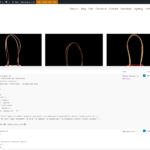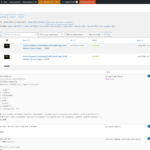FortunyShop
|
Hi,
I updated all plugins, including WPML ones as suggested.
I applied the phpmyadmin mysql scripts to the live site too.
I cannot notice any evident improvement.
Please see screenshots.
Do you have reports from any other big sites like ours? Do they work fine without any performance issues? Do they have the same backend and no-cache frontend problems? Do they use any particular setup with WPML ?
Thank you
|

Bigul
WPML Supporter since 01/2013
Languages:
English (English )
Timezone:
Europe/Vienna (GMT+02:00)
|
Hi Matteo,
Thank you for the updates. I am currently collecting more information on this. It seems the screenshots were missing in your last reply. Could you please share them again?
--
Thanks!
Bigul
|

FortunyShop
|
Sorry here they are
Thanks
|

Bigul
WPML Supporter since 01/2013
Languages:
English (English )
Timezone:
Europe/Vienna (GMT+02:00)
|
Hi Matteo,
Thank you for the updates. We have an update on this and one more request.
- So far, we haven’t received major performance-related reports with the latest version of WPML from other large sites, including WPML.org. When performance tickets come in, we investigate them thoroughly using PHP profilers like Blackfire, Xdebug, or XHProf, and apply fixes if needed. In your case, we haven’t found any such issues.
- We haven’t seen reports of this exact issue before—“non-cached” pages on the frontend. If you can share the steps to reproduce the issue, especially how the frontend pages are not being cached even with caching enabled, it will help us investigate further. A screencast would also be very helpful for better understanding. Does this occur randomly?
- In most cases, a properly configured server along with the recommended settings in this article is enough to ensure good performance with WPML: https://wpml.org/tutorials/2022/03/boosting-the-performance-of-your-multilingual-wordpress-site/
--
Thanks!
Bigul
|