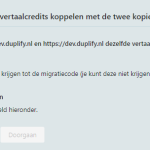This thread is resolved. Here is a description of the problem and solution.
Problem:
The client is experiencing issues with translation credits after cloning their development website to a live environment. They encounter a notification asking whether the site is a copy or a new version, and they are unsure how to proceed when selecting to use the same translation credits.
Solution:
If you're trying to use the same translation credits and memory after cloning your website, we recommend selecting the option "I changed the address of the site to this new one". However, if you prefer that both the development and live sites use different translation memories and credits, you should choose the "This is only a copy..." option. For more detailed guidance, please refer to our documentation on Using Advanced Translation Editor when you move or use a copy of your site.
If this solution doesn't seem relevant to your situation, please don't hesitate to open a new support ticket with us for further assistance.
This is the technical support forum for WPML - the multilingual WordPress plugin.
Everyone can read, but only WPML clients can post here. WPML team is replying on the forum 6 days per week, 22 hours per day.