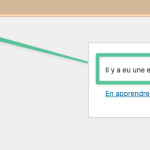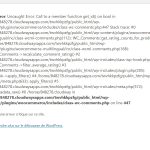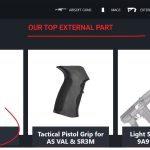This is the technical support forum for WPML - the multilingual WordPress plugin.
Everyone can read, but only WPML clients can post here. WPML team is replying on the forum 6 days per week, 22 hours per day.
Tagged: Exception
This topic contains 8 replies, has 3 voices.
Last updated by Prosenjit Barman 1 year, 11 months ago.
Assisted by: Prosenjit Barman.
| Author | Posts |
|---|---|
| April 14, 2023 at 9:17 pm #13476553 | |
|
bikbulatovaE |
Tell us what you are trying to do? Il have no idea what hapenned, and already troubleshouted with disable/enable plugins. |
| April 15, 2023 at 1:11 am #13477263 | |
|
Ahmed Mohammed Supporter Timezone: Africa/Cairo (GMT+02:00) |
Hi there, Thank you for contacting WPML support! From what I see, the translated page is the one that's giving the critical error. The issue you are experiencing would be localizable if you activate the WP Debug Mode in your wp-config.php file. WordPress includes a debug mode that helps reveal PHP problems. To enable it, open your wp-config.php file and look for
define('WP_DEBUG', false);
Change it to:
define('WP_DEBUG', true);
To enable the error logging to a file on the server, you need to add yet one more similar line: define( 'WP_DEBUG_LOG', true ); In this case the errors will be saved to a debug.log log file inside the /wp-content/directory. Depending on whether you want your errors to be only logged or also displayed on the screen, you should also have this line there immediately after the line mentioned above: define( 'WP_DEBUG_DISPLAY', true ); The wp-config.php is located in your WordPress root directory. It’s the same file where the database configuration settings are. You will have to access it by FTP or SFTP in order to edit it. /* That's all, stop editing! Happy blogging. */ Please note that you’ll see everything, not only related to our Plugins. DOC: After enabling the debug mode, please try to replicate the issue by visiting the translated page and seeing the error. The errors will be either displayed on the screen or logged in the debug.log log file inside the /wp-content/directory. Looking forward to hearing back from you. |
| April 15, 2023 at 12:34 pm #13478995 | |
|
bikbulatovaE |
Thanks I already now all of that. |
| April 15, 2023 at 12:42 pm #13479045 | |
|
bikbulatovaE |
Now this |
| April 15, 2023 at 12:43 pm #13479071 | |
|
bikbulatovaE |
Somehow your plugin messed up with files and duplicated main page into product. |
| April 15, 2023 at 1:34 pm #13479143 | |
|
bikbulatovaE |
Ok guys I tried many things, deleted the translations etc. Your plugin is complex, and I still got issue for the main page translation. Here is the last error. I'll need your help on that one. |
| April 17, 2023 at 10:38 am #13486805 | |
|
Prosenjit Barman Supporter
Languages: English (English ) Timezone: Asia/Dhaka (GMT+06:00) |
Hello There, Thanks for sharing the updates. I tried to check the French version of the Homepage and it returns the not found page. Could you please share the French version of the page so that I can check how it is responding now? I checked the screenshot you shared in the last response and understood the issue you're having. We have previously been able to detect the same error which happens due to not completing the onboarding part of the WooCommerce Multilingual plugin. Kindly check the Errata below and try to implement the workaround mentioned there. Please let me know if you're getting the expected outcomes after implementing the workaround. If you need further assistance in this matter, feel free to let me know. I will be happy to assist you. Best regards, |
| April 17, 2023 at 12:38 pm #13487723 | |
| bikbulatovaE |
Page is stuck in translation. New threads created by Prosenjit Barman and linked to this one are listed below: https://wpml.org/forums/topic/split-translated-page-review-stuck/ |
| April 18, 2023 at 4:54 am #13492339 | |
|
Prosenjit Barman Supporter
Languages: English (English ) Timezone: Asia/Dhaka (GMT+06:00) |
Hi There, I have checked the screenshot and understood that one of the pages that is translated already is pending review and the review process is not getting finished when you click on the review button. As per the support policy, we are allowed to discuss one issue per thread. Since the issue you mentioned in your last response is a new one, I split that response and created a new ticket for you. A response will be sent to that ticket soon. If you require any additional help with the specific issue for which this thread was created, please feel free to inform me. I will be happy to help you. Best Regards, |