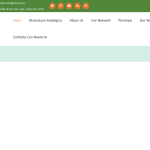This thread is resolved. Here is a description of the problem and solution.
Problem:
The client is having difficulty translating their website and is considering deleting all WPML-related data. They are concerned about what will happen to the translation credits that have already been used.
Solution:
We informed the client that any credits that have been used for translations are non-refundable. However, unused credits remain available and can be used on other sites. Before deleting the site, it is crucial to remove any assigned credits. For further guidance, we provided links to our documentation:
Additionally, we explained the benefits of WPML's Advanced Translation Editor and its Translation Memory feature, which saves translations and applies them to similar content in the future. This feature is site-specific, and if the client wishes to use the Translation Memory on other sites, they must first connect the sites. For more information on this process, we provided a documentation link:
Automatic translation subscription for multiple sites
If the client encounters any issues or if the provided solution is not relevant due to being outdated or not applicable to their case, we recommend opening a new support ticket. We also advise checking the related known issues, verifying the version of the permanent fix, and confirming that the latest versions of themes and plugins are installed.
This is the technical support forum for WPML - the multilingual WordPress plugin.
Everyone can read, but only WPML clients can post here. WPML team is replying on the forum 6 days per week, 22 hours per day.
This topic contains 3 replies, has 2 voices.
Last updated by 1 year, 7 months ago.
Assisted by: Andrey.