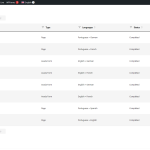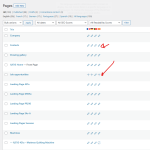This thread is resolved. Here is a description of the problem and solution.
Problem:
When I click the language to translate, always sends me to Translations queue.
Solution:
- Update WPML plugins to the latest ones. And any other plugin and theme if needed.
- Make sure you are added as a translator with correct pairs in WPML -> Translation Management -> Translators. Your user must have First Name, Last Name and Emails filled correctly in the profile.
Relevant Documentation:
This is the technical support forum for WPML - the multilingual WordPress plugin.
Everyone can read, but only WPML clients can post here. WPML team is replying on the forum 6 days per week, 22 hours per day.
This topic contains 1 reply, has 2 voices.
Last updated by 1 year, 6 months ago.
Assisted by: Waqas Bin Hasan.