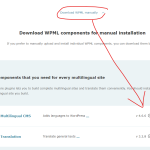This thread is resolved. Here is a description of the problem and solution.
Problem:
The client is experiencing a slow website when managing orders with WooCommerce Multilingual & Multicurrency activated.
Solution:
We recommend updating to the latest versions of WPML and String Translation, which are focused on addressing performance issues with WordPress 6.3 and later. To update, follow these steps:
1. Navigate to Plugins -> Add New -> Commercial tab and click the 'Check for updates' button to refresh the plugins list.
2. Alternatively, visit https://wpml.org/account/downloads/, log in to your WPML account, click 'Download WPML manually' to expand the plugins list, download the plugins, and upload them via Plugins -> Add New -> Upload.
IMPORTANT: Before proceeding, ensure you take a full backup of your website and database. We highly advise performing these updates on a staging or development site first to avoid compromising your live website.
If this solution doesn't look relevant, please open a new support ticket in our support forum.
This is the technical support forum for WPML - the multilingual WordPress plugin.
Everyone can read, but only WPML clients can post here. WPML team is replying on the forum 6 days per week, 22 hours per day.
This topic contains 1 reply, has 2 voices.
Last updated by 1 year, 9 months ago.
Assisted by: Waqas Bin Hasan.