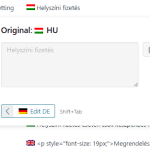This is the technical support forum for WPML - the multilingual WordPress plugin.
Everyone can read, but only WPML clients can post here. WPML team is replying on the forum 6 days per week, 22 hours per day.
Tagged: Documentation request
This topic contains 8 replies, has 3 voices.
Last updated by Prosenjit Barman 1 year, 10 months ago.
Assisted by: Prosenjit Barman.
| Author | Posts |
|---|---|
| July 28, 2023 at 12:22 pm #14117049 | |
|
emart-kft.R |
I am trying to: Display translation on the front end Link to a page where the issue can be seen: hidden link I expected to see: Payment on the spot (translation added into wpml string translation) Instead, I got: Helyszíni fizetés (original text) |
| July 30, 2023 at 2:36 pm #14123027 | |
|
Noman WPML Supporter since 06/2016
Languages: English (English ) Timezone: Asia/Karachi (GMT+05:00) |
Hi, Before your ticket is assigned to one of my colleagues, I'd like to assist you with some initial debugging steps to expedite the support process. Could you please follow these steps and kindly let me know the outcome: 1. Please take a backup of your site first for safety reasons. 2. We have recently released WPML 4.6.4, could you please update it to the latest version and see if this resolves your issue? You can update it from Plugins >> Add New page, click the Commercial tab, and then click the “Check for updates” button. Here is the screenshot for more details: 3. Please update all outdated plugins to the latest version including WooCommerce, WooCommerce Multilingual, and other WooCommerce add-ons. 4. Go to the WPML >> String Translation page and in the Auto register strings for translation section, enable the ‘Look for strings while pages are rendered’ option. 5. Re-visit the page on the front end where the string appears. 6. Re-visit the WPML >> String Translation page and search for that string. 7. Translate the string. 8. After translating the string, uncheck the auto-registration option and let me know how it goes Thank you |
| August 2, 2023 at 11:35 am #14141731 | |
|
emart-kft.R |
Hi! I've did the suggested process and unfortunatelly it did not solve the problem. |
| August 3, 2023 at 9:20 am #14147367 | |
|
Prosenjit Barman WPML Supporter since 03/2023
Languages: English (English ) Timezone: Asia/Dhaka (GMT+06:00) |
Hello There, Thanks for trying out the suggestions recommended by my colleague. However, I tried to access the checkout page to investigate further. Unfortunately, the site is access protected, and as a result, I couldn't gain access to check the checkout page. I would like to request temporary access (wp-admin and FTP) to your site to take a better look at the issue. You will find the needed fields for this below the comment area when you log in to leave your next reply. The information you will enter is private which means only you and I can see and have access to it. IMPORTANT Looking forward to your response. Best Regards, |
| August 7, 2023 at 8:14 am #14161799 | |
|
Prosenjit Barman WPML Supporter since 03/2023
Languages: English (English ) Timezone: Asia/Dhaka (GMT+06:00) |
Hello There, I checked the English version of the checkout page and found that the text is showing properly translated. I also can verify that the translation is added correctly in String Translation. Please check this screenshot(hidden link) for a better understanding. Since the text appears to be accurately translated, is there anything else I can assist you with? If you're not seeing the same, I kindly request you to check by clearing the caches or from incognito mode. I hope it will help. Let me know if you need any further assistance. I will be happy to help. Best Regards, |
| August 7, 2023 at 8:41 am #14161945 | |
|
emart-kft.R |
Hi! Please proceed to the next step, under the "order" tab. |
| August 8, 2023 at 5:02 am #14166683 | |
|
Prosenjit Barman WPML Supporter since 03/2023
Languages: English (English ) Timezone: Asia/Dhaka (GMT+06:00) |
Hello There, Upon checking the order step, I noticed the issue. However, after a thorough investigation, I'm pleased to inform you that the problem has been successfully resolved. Kindly refer to this screenshot(hidden link) to see how the Payment method is showing now. Here's how the issue was solved: - Since you've added a custom payment gateway using the Booster for WooCommerce plugin, I had to enable the Booster WPML addon within the plugin to translate the contents added by this plugin. [ Please check this documentation: hidden link ] - After that, I regenerated the config file for WPML from the Booster WPML add-on. - The custom payment gateway text appears in the "WPML > String Translation" section right after generating the config file. I added the translation from there and that solves the issue. I hope you can understand. Feel free to reach out if there's anything else you require assistance with. I will be happy to help. Best Regards, |
| August 9, 2023 at 8:19 am #14173343 | |
|
emart-kft.R |
Hi! Thank you for your help, the string is indeed displayed correctly on the front end. |
| August 10, 2023 at 8:54 am #14180491 | |
|
Prosenjit Barman WPML Supporter since 03/2023
Languages: English (English ) Timezone: Asia/Dhaka (GMT+06:00) |
Hi There, I checked the Cart page and noticed that the default cart template has been customized within the theme. Upon reviewing the modifications made to the Cart template, I noticed that the translation support for the term "TÖRLÉS" has not been integrated into the code. For a clearer understanding, please refer to this screenshot: hidden link As translation support is missing for that particular text, that's why, it is not possible to add a translation for that text. For static text like this, we need to bind the text within the gettext method. This allows for seamless translation of the text from the String Translation section. To understand how you can add translation support for the static text, please follow the instructions mentioned here: https://wpml.org/documentation/support/translating-the-theme-you-created/ As providing support for the custom coding is beyond the scope of our support, we will not be able to help in implementing the translation support. I hope you can understand. If there is anything else if you need help with, please let me know. I will be happy to help. Best Regards, |