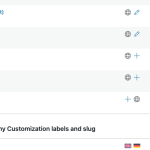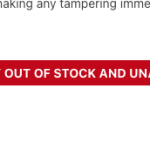This is the technical support forum for WPML - the multilingual WordPress plugin.
Everyone can read, but only WPML clients can post here. WPML team is replying on the forum 6 days per week, 22 hours per day.
Related documentation:
This topic contains 22 replies, has 2 voices.
Last updated by Carlos Rojas 1 year, 8 months ago.
Assisted by: Carlos Rojas.
| Author | Posts |
|---|---|
| December 29, 2023 at 10:12 am #15136284 | |
|
riccardoM-7 |
Hello I read trough every existing post in this forum concerning this topic and also used the "troubleshooting" steps to clear the cache and ghost entries etc. but nothings seems to help. So I cloned the site to a staged server and deactivated every plugin except for WPML plugins. This leads me to the conclusion, that this bug must be caused by one of the official WPML plugins and not by a third-party plugin or theme (same happens with WP generic themes btw.) I had to change some prices in our webshop and now I'm having massive issues with variable products. Single products seem to be just fine and not affected. The variable products have been created in German and translated to English. The variable products on the German shop site look OK but when switching to the English site, some options are not available and/or old prices are showing up (seem not to be a caching issue, as I deleted every cache and also WPML cache multiple times). I really need help as the shop is totally broken and not functional. |
| December 29, 2023 at 10:37 am #15136352 | |
|
Carlos Rojas WPML Supporter since 03/2017
Languages: English (English ) Spanish (Español ) Timezone: Europe/Madrid (GMT+02:00) |
Hello, 1.- Could you describe the steps you followed to "change some prices in our webshop"? 2.- Please share a URL where the issue can be seen and a product that we can use as a reference. 3.- I would like to request temporary access (wp-admin and FTP) to your site to take a better look at the issue. You will find the needed fields for this below the comment area when you log in to leave your next reply. The information you will enter is private which means only you and I can see and have access to it. Our Debugging Procedures I will be checking various settings in the backend to see if the issue can be resolved. Although I won't be making changes that affect the live site, it is still good practice to back up the site before providing us access. If we do need to debug the site further, I will duplicate the site and work in a separate, local development environment to avoid affecting the live site. Regards, |
| December 29, 2023 at 11:16 am #15136515 | |
|
Carlos Rojas WPML Supporter since 03/2017
Languages: English (English ) Spanish (Español ) Timezone: Europe/Madrid (GMT+02:00) |
Hi Riccardo, I don't quite understand the issue. As far as I can see, the translated product (hidden link) needs to be updated, but it is reflecting the same variations as the product in German (original language): hidden link With the information provided everything points to an incorrect configuration in the default language and not a translation problem. If you compare the product on both languages you will find the same configuration for the variations: You mentioned in your original message that you manually edited the product in German on the site, but you also mentioned an ERP. Are you importing the products or manually creating/editing them on the site? |
| December 29, 2023 at 12:07 pm #15136621 | |
|
riccardoM-7 |
We don't import any data form ERP. It's all manual work. This is truly turning into a massive mess... hidden link Dropdown with variants is working. Although the ordering is however random and not as set in the backend (should be 500 / 1000 / 2000 / 4000). English: hidden link "THIS PRODUCT IS CURRENTLY OUT OF STOCK AND UNAVAILABLE." Not that I have to re-create the entire shop by hand, but it's also still not working... |
| December 29, 2023 at 12:29 pm #15136683 | |
|
Carlos Rojas WPML Supporter since 03/2017
Languages: English (English ) Spanish (Español ) Timezone: Europe/Madrid (GMT+02:00) |
Hi Riccardo, I recorded a screencast where you will see that I updated the EN version of the product (although there are a few missing fields) but the issue persists. Then I go to Woocommerce -> Woocommerce Multilingual & Multicurrency -> Settings tab -> Troubleshooting link (bottom right) -> You will see a big sign that recommends creating a backup of the database, and at the end of the video I show the option you should select and then click on the Start button. That option will synchronize the stock for all products. Once the process finishes, please double-check if the issue disappeared. You can watch the video using this link: hidden link |
| December 29, 2023 at 12:50 pm #15136728 | |
|
riccardoM-7 |
Many thanks for the helpful video and support, Carlos! Now there is the hidden magic button 🙂 (the slug "?nonitro" is to disable the nitro cache") I have no idea what's causing the error or how to proceed. Any suggestions? |
| December 29, 2023 at 1:11 pm #15136747 | |
|
Carlos Rojas WPML Supporter since 03/2017
Languages: English (English ) Spanish (Español ) Timezone: Europe/Madrid (GMT+02:00) |
Hi Riccardo, Could you apply the workaround described in this link and double-check if the issue disappeared? https://wpml.org/errata/woocommerce-multilingual-variable-product-stock-status-is-not-updated-when-it-gets-out-of-stock-in-the-second-language/ |
| December 29, 2023 at 1:15 pm #15136749 | |
|
Carlos Rojas WPML Supporter since 03/2017
Languages: English (English ) Spanish (Español ) Timezone: Europe/Madrid (GMT+02:00) |
I also ran all the troubleshooting steps and update the EN product. Now it appears correctly: hidden link |
| December 29, 2023 at 2:29 pm #15136879 | |
|
riccardoM-7 |
Thank you, Carlos. The error on the EN product site is gone, but still I can't chose an option in the drop-down. I noticed that there semms to be a mess in the "Customization Translation" (see screenshot), where there is a mix of English and German. I can't figure out how to get rid of the English entries and it looks that this is causing the issues... |
| December 29, 2023 at 2:55 pm #15136976 | |
|
Carlos Rojas WPML Supporter since 03/2017
Languages: English (English ) Spanish (Español ) Timezone: Europe/Madrid (GMT+02:00) |
Hi, I will take a deeper look at the site and I will get back to you as soon as I get more information. |
| January 1, 2024 at 12:54 pm #15139459 | |
|
riccardoM-7 |
Hey Carlos, happy 2024 to you and the WPML staff 🙂 |
| January 2, 2024 at 7:44 am #15140320 | |
|
Carlos Rojas WPML Supporter since 03/2017
Languages: English (English ) Spanish (Español ) Timezone: Europe/Madrid (GMT+02:00) |
Thank you very much! I've taken a look at the configuration of the attribute terms in the incorrect language and to solve this issue you must edit the term (hidden link) -> Select the correct language and save it. Then you must go to hidden link -> Select 'Customization' -> Add the translation of that term and save the changes. |
| January 2, 2024 at 3:46 pm #15144055 | |
|
riccardoM-7 |
Many thanks, Carlos. I checked and fixed the attributes and tags as you described. I managed to get prober product variations in German, but English is still not working ("Out of Stock" error, see screenshot). The workaround with the "class-wcml-synchronize-product-data.php" broke my site so I had to restore that file from my backup. I'm still clueless why the English variations won't work and show "Out of Stock"... |
| January 3, 2024 at 9:01 am #15145533 | |
|
Carlos Rojas WPML Supporter since 03/2017
Languages: English (English ) Spanish (Español ) Timezone: Europe/Madrid (GMT+02:00) |
Hi Riccardo, Could you edit your private message and add the FTP credentials so I can check some configurations? |
| January 3, 2024 at 9:22 am #15145589 | |
|
riccardoM-7 |
Hello Carlos Done. You should have FTP access now. |