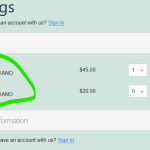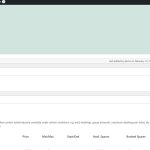This is the technical support forum for WPML - the multilingual WordPress plugin.
Everyone can read, but only WPML clients can post here. WPML team is replying on the forum 6 days per week, 22 hours per day.
Tagged: Compatibility
This topic contains 48 replies, has 2 voices.
Last updated by Dražen Duvnjak 1 year, 9 months ago.
Assisted by: Dražen Duvnjak.
| Author | Posts |
|---|---|
| February 13, 2023 at 9:18 am #13018199 | |
|
caterinag-2 |
hi, |
| February 13, 2023 at 11:02 am #13019327 | |
|
Dražen Duvnjak Supporter
Languages: English (English ) Timezone: Europe/Zagreb (GMT+01:00) |
Hello, thanks for getting back. I have seen you have enabled WooCommerce so I assumed it is needed, nevermind. I see the events, but I am not sure what and how to check the issue. So to make this clear, can you please follow next steps and let me know: 1) Step-by-step guide you did to create events. 2) Step by step guide on how to check the issue and what is wrong, and what should be the correct behavior. You can share videos if easier for you. Thanks and kind regards, |
| February 13, 2023 at 11:15 am #13019473 | |
|
caterinag-2 |
Sorry Drazen but I'm a bit confused. |
| February 13, 2023 at 1:46 pm #13021279 | |
|
Dražen Duvnjak Supporter
Languages: English (English ) Timezone: Europe/Zagreb (GMT+01:00) |
Hello, thanks for getting back. That is true, I have not understood or seen what part was not correct, and that is why I asked for more clarification, thanks. The first thing I saw, is that the WPML editor was still ON for this event, the image attached, and I have set it OFF for all Events. Then I see you are using the plugin "Events Manager and WPML Compatibility", which is provided by the plugin author and provides more WPML compatibility, but I am not aware of this and as it seems to cause some issues, so I suggest you check and report this further to the plugin author. From our side, I have disabled this plugin, disabled the WPML editor, duplicated the event to 2nd language, and then edited and translated tickets and settings. Seems to work fine, please check. Video: hidden link Please check and let me know how it goes. Regards, |
| February 13, 2023 at 2:23 pm #13021529 | |
|
caterinag-2 |
Hi Drazen. ok. |
| February 13, 2023 at 2:27 pm #13021561 | |
|
caterinag-2 |
I reported all of these issues to EM plugin developer already, but unfortunately had no support from them. |
| February 14, 2023 at 8:06 am #13027009 | |
|
Dražen Duvnjak Supporter
Languages: English (English ) Timezone: Europe/Zagreb (GMT+01:00) |
Hello, thanks for getting back. I can check and escalate to our compatibility team, but I can not guarantee a fix, since we would need plugin author collaboration on this. Anyway, I suggest we check the issue with all the required plugins, including the WPML compatibility plugin. So I have tried to reproduce it like you did and escalate but seems the event is not bookable. Can you please check this new test site and event and make sure it works fine in IT, then I will try to translate/reproduce and escalate if needed. Please share step-by-step guide changes you do. Link: hidden link Thanks, |
| February 14, 2023 at 6:44 pm #13033631 | |
|
caterinag-2 |
Hi I don't know how you created the recurring event because the single events seemed to be disconetcteted from the recurring one (they should have the same name) |
| February 15, 2023 at 6:31 am #13035623 | |
|
Dražen Duvnjak Supporter
Languages: English (English ) Timezone: Europe/Zagreb (GMT+01:00) |
Hello, thanks for trying and helping out. In order to proceed and escalate this issue further, I would need a step-by-step guide on how to correctly create an event from scratch, since I am having some issues with it and it is not clear to me. You can share step by step guide or video of the steps (loom). Thank you, |
| February 15, 2023 at 10:08 am #13038191 | |
|
caterinag-2 |
Hi Drazen |
| February 15, 2023 at 10:43 am #13038681 | |
|
Dražen Duvnjak Supporter
Languages: English (English ) Timezone: Europe/Zagreb (GMT+01:00) |
Hello, thanks, I appreciate your effort. I could see and confirm the issue. I've escalated this ticket to our compatibility team. They are taking a look at the issue and I will let you know as soon as they have updates. Kind regards, |
| February 16, 2023 at 4:59 pm #13051289 | |
|
caterinag-2 |
Thanks Drazen, I wait for your reply |
| February 20, 2023 at 2:23 pm #13070973 | |
|
Dražen Duvnjak Supporter
Languages: English (English ) Timezone: Europe/Zagreb (GMT+01:00) |
Hello, our team checked and found a workaround. We will also contact the plugin author and report this, as it will need their cooperation. Please also try again to report this directly to the author, to speed things up. Workaround - Open this file .../wp-content/plugins/events-manager/templates/forms/bookingform/tickets-list.php - Look for line 33 Before this line: <td class="em-bookings-ticket-table-type"><?php echo wp_kses_data($EM_Ticket->ticket_name); ?><?php if(!empty($EM_Ticket->ticket_description)) :?><br><span class="ticket-desc"><?php echo wp_kses($EM_Ticket->ticket_description,$allowedposttags); ?></span><?php endif; ?></td> - Add this code:
<?php
do_action('wpml_register_single_string', 'event-tickets-wpml', 'Event tickets - ' . $EM_Ticket->ticket_name, $EM_Ticket->ticket_name);
$EM_Ticket->ticket_name = apply_filters('wpml_translate_single_string', $EM_Ticket->ticket_name, 'event-tickets-wpml', 'Event tickets - ' . $EM_Ticket->ticket_name);
do_action('wpml_register_single_string', 'event-tickets-wpml', 'Event tickets - ' . $EM_Ticket->ticket_description, $EM_Ticket->ticket_description);
$EM_Ticket->ticket_description = apply_filters('wpml_translate_single_string', $EM_Ticket->ticket_description, 'event-tickets-wpml', 'Event tickets - ' . $EM_Ticket->ticket_description);
?>
- Visit an event in front end. - Translate the strings under event-tickets-wpml domain. Please note string might be default in English and you will need to change the default language of the string. Let me know how it goes. Thanks, |
| February 20, 2023 at 2:51 pm #13071269 | |
|
caterinag-2 |
Hi Drazen |
| February 20, 2023 at 5:19 pm #13072783 | |
|
caterinag-2 |
well I did it. Is that correct?? Something I did wrong? |