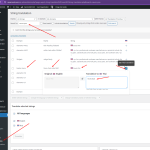This thread is resolved. Here is a description of the problem and solution.
Problem:
The client added a minor version of Thai with automatic translation but noticed that the Thai menu differed from the English one, with some items not translated and links remaining untranslated. The client was interested in a fully automated translation solution but was unsure how to find the strings for the menu translation.
Solution:
First, we recommended ensuring that the menu and the pages in the menu are translated into Thai by following the manual translation process:
https://wpml.org/documentation/getting-started-guide/translating-menus/#option-2-translating-menus-manually
Next, we clarified that custom links cannot be automatically translated using the menu sync feature. Instead, we suggested translating them using string translation and then sending the string translation to the automatic translation feature:
https://wpml.org/documentation/getting-started-guide/translating-menus/#translating-custom-links-after-wp-menus-sync
https://wpml.org/documentation/automatic-translation/automatically-translate-strings-with-wpml/#translate-everything-automatically
Lastly, we provided an example of how to search for the menu item strings using String Translation, with a screenshot for guidance:
https://www.amercook.com/wp-admin/admin.php?page=wpml-string-translation%2Fmenu%2Fstring-translation.php&search=sauce+pan
Please note that the solution provided might be irrelevant due to being outdated or not applicable to your specific case. If this is the case, we highly recommend checking related known issues at https://wpml.org/known-issues/, verifying the version of the permanent fix, and confirming that you have installed the latest versions of themes and plugins. If you still need assistance, please open a new support ticket:
Contact WPML Support
This is the technical support forum for WPML - the multilingual WordPress plugin.
Everyone can read, but only WPML clients can post here. WPML team is replying on the forum 6 days per week, 22 hours per day.